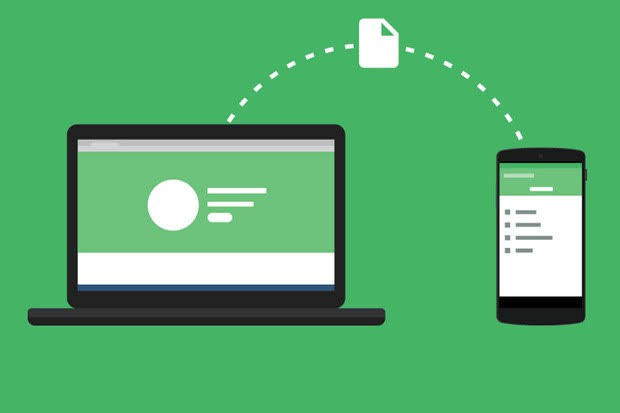Xiaomi has recently unveiled its latest flagship smartphones, the Xiaomi 14 and Xiaomi 14 Pro, in China. These devices come equipped with Qualcomm’s powerful Snapdragon 8 Gen 3 chipset and run on Xiaomi’s innovative HyperOS. One of the standout features of Google’s Pixel devices is the Google Camera, which integrates cutting-edge HDR+ technology to enhance image quality. In this guide, we will walk you through the process of installing the Google Camera on your Xiaomi 14 and 14 Pro, allowing you to take stunning photos with advanced features like Night Sight, portrait mode, motion photos, and more.
Xiaomi 14 Device Overview
The Xiaomi 14, launched in November 2023, is a testament to innovation and sophistication. With its sleek design and premium build, this smartphone strikes a perfect balance between portability and style. It features a mesmerizing LTPO OLED display measuring 6.36 inches, with Dolby Vision, HDR10+, and a remarkable 120Hz refresh rate. The 1200 x 2670 resolution and 3000 nits peak brightness ensure a captivating visual experience.
Underneath its elegant exterior, the Xiaomi 14 is powered by the Qualcomm SM8650-AB Snapdragon 8 Gen 3 chipset and Adreno 750 GPU. It offers storage configurations ranging from 256GB/8GB RAM to an impressive 1TB/16GB RAM, all utilizing the high-speed UFS 4.0 technology. Running on Android 14 with HyperOS, the Xiaomi 14 delivers a cutting-edge and efficient user experience.
The camera system on the Xiaomi 14 is a photography powerhouse. It boasts a triple camera setup on the back, with three 50 MP lenses for wide, telephoto, and ultrawide shots. Additionally, there is a 32 MP selfie camera for stunning self-portraits. The device supports video recording in 8K at 24fps and various high-resolution options, making it a versatile tool for capturing memories.
The Benefits of Google Camera
The Google Camera is the default camera application on Google’s Pixel devices. It is renowned for its advanced features and image processing capabilities, particularly on lower and mid-range devices. The integration of HDR+ technology significantly improves image quality, resulting in sharper details, vibrant colors, and better dynamic range.
Some of the key features offered by the Google Camera include:
- Night Sight: This feature allows you to capture stunning low-light photos without the need for a flash. It intelligently combines multiple exposures to brighten up the scene while preserving details and reducing noise.
- Portrait Mode: With Portrait Mode, you can achieve professional-looking photos with a shallow depth of field. The camera intelligently blurs the background, keeping the subject in sharp focus, creating a beautiful bokeh effect.
- Motion Photos: Motion Photos capture a few seconds of video before and after you press the shutter button. This feature adds life to your photos, allowing you to relive the moment with a short video clip.
- Panorama: The Panorama mode enables you to capture wide-angle shots by seamlessly stitching together multiple images. It is perfect for capturing breathtaking landscapes or large group photos.
- Lens Blur: Lens Blur simulates the shallow depth of field effect achieved with a DSLR camera. It allows you to choose the focus point after taking the photo, creating a professional-looking image with a blurred background.
- 60fps Video: The Google Camera supports capturing videos at 60 frames per second, resulting in smooth and detailed footage.
- Slow Motion: Slow Motion mode allows you to capture videos at a higher frame rate and then play them back in slow motion, revealing intricate details and creating stunning visual effects.
These are just a few of the many features offered by the Google Camera. By installing it on your Xiaomi 14 or 14 Pro, you can take your photography skills to the next level.
Downloading the Google Camera Port for Xiaomi 14 and 14 Pro
Thanks to the hard work of developers like Arnova8G2, BSG, and Urnyx05, the Google Camera port is now available for Xiaomi 14 and 14 Pro devices. Below are the download links for the latest versions of the Google Camera APK:
| Google Camera Version | Download Link |
|---|---|
| 8.5 | Download |
| 7.3 | Download |
| 6.1 | Download |
Please note that the Google Camera APK files provided above are sourced from the XDA community and other trusted websites. If you encounter any issues with the links or the app itself, such as crashing or non-functionality, please let us know in the comments section, and we will do our best to address your concerns.
Installing the Google Camera on Xiaomi 14 and 14 Pro
The process of installing the Google Camera APK on your Xiaomi 14 or 14 Pro is straightforward and does not require rooting your device. Here are the steps to follow:
- Download the Google Camera APK file from one of the links provided above and save it to your device.
- Before installing the APK file, make sure that the “Unknown Sources” option is enabled on your device. To enable it, go to the device Settings menu, then navigate to Security/Privacy, and enable the “Unknown Sources” option. If it is already enabled, you can skip this step.
- Once the APK file is downloaded and the “Unknown Sources” option is enabled, locate the file on your device and tap on it to initiate the installation process.
- A package installer will launch, presenting you with the details of the Google Camera app. Tap on the “Install” button to proceed with the installation.
- Once the installation is complete, you can open the Google Camera app and start exploring its various features and settings.
- Enjoy capturing stunning photos and videos with the Google Camera on your Xiaomi 14 or 14 Pro!
Troubleshooting and Additional Tips
If you encounter any issues with the Google Camera app, such as crashes or non-functionality, there are a few troubleshooting steps you can try:
- Clear the app cache: Go to your device’s Settings menu, then navigate to Apps or Applications. Find the Google Camera app in the list, tap on it, and select the option to clear the cache. This can help resolve any temporary issues with the app.
- Reinstall the app: If clearing the cache does not solve the problem, you can try uninstalling the Google Camera app and then reinstalling it using the APK file. Make sure to follow the installation steps outlined earlier in this guide.
- Enable Camera2api: Some devices require the Camera2api to be enabled in order to use certain camera features and apps. To enable Camera2api, you can modify the build.prop file on your device. Add the following line to the build.prop file:
Persist.vender.camera.HAL3.enable=1Please note that modifying the build.prop file requires advanced knowledge and can potentially void your device’s warranty. Proceed with caution and make sure to backup your device before making any changes.
By following these troubleshooting steps, you should be able to resolve most issues with the Google Camera app on your Xiaomi 14 or 14 Pro.
Conclusion
Installing the Google Camera on your Xiaomi 14 or 14 Pro can significantly enhance your photography experience. With its advanced features and image processing capabilities, you can capture stunning photos and videos with ease. The process of installing the Google Camera APK is simple and does not require rooting your device. By following the steps outlined in this guide, you can enjoy all the benefits of the Google Camera on your Xiaomi 14 or 14 Pro. Happy shooting!