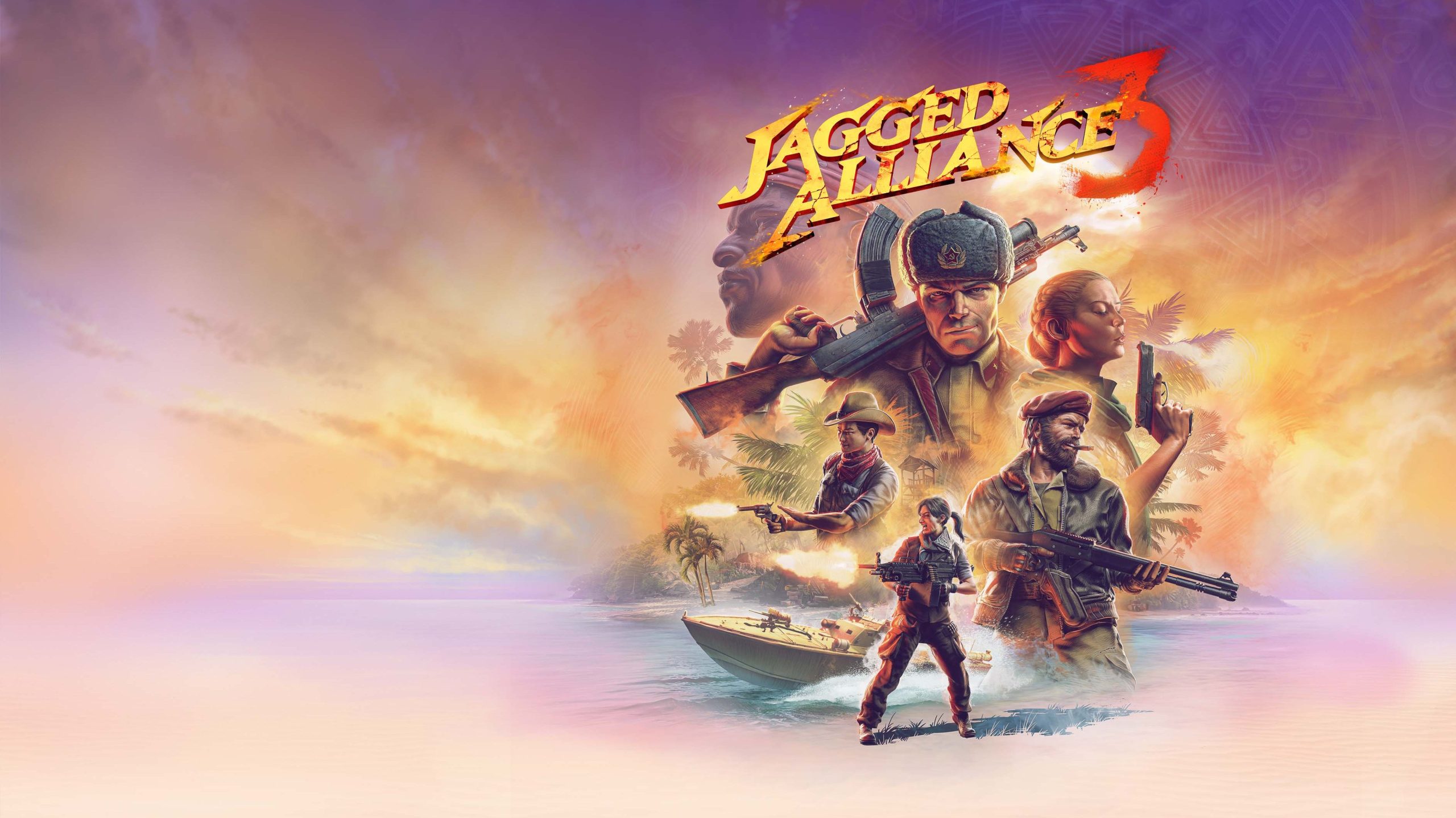Keeping the drivers on your Asus ROG Ally up-to-date is essential for achieving optimal performance, stability and compatibility with the latest software and hardware. In this comprehensive guide, we will provide you with direct download links for all the drivers required for your Asus ROG Ally. Regularly updating these drivers ensures a smooth gaming experience and reduces the risk of compatibility issues and security vulnerabilities.
Asus ROG Ally
A Gaming Powerhouse The Asus ROG Ally is a powerful handheld gaming device, akin to Valve’s popular Steam Deck. It boasts a 7-inch IPS LCD screen with Full HD+ resolution, a 16:9 aspect ratio and a smooth 120Hz refresh rate. With 500 units of peak brightness and 100% sRGB color gamut coverage, the display offers vibrant visuals. The device also boasts an impressive 7ms response time for fluid gaming.
Under the hood, the ROG Ally comes with two chipset variants – the AMD Ryzen Z1 and the Ryzen Z1 Extreme. The former features a six-core, twelve-thread processor, while the Z1 Extreme is equipped with an octa-core processor, sixteen threads and a twelve RDNA 3 GPU with 24MB cache. Users looking for additional power can attach an external GPU.
The device is equipped with 16GB of LPDDR5 RAM and 256GB/512GB PCIe 4.0 M.2 SSD storage, ensuring speedy performance. A 40Wh battery powers the device and it comes with a 65W PD charger. Running on Windows 11 Home with a specialized edition of Asus Armoury Crate, the ROG Ally is geared for immersive gaming experiences.
Why Update Drivers?
Updating the drivers on your Asus ROG Ally is not an optional task. Even if your device is running smoothly, ensuring up-to-date drivers is crucial for the following reasons:
- Improved Performance: Updated drivers often come with performance optimizations, ensuring your device operates at it’s best.
- Enhanced Stability: Outdated drivers may cause freezing or crashing issues, while updated drivers contribute to system stability.
- Compatibility: New drivers ensure seamless compatibility with the latest software and hardware, reducing the risk of glitches.
- Security Patches: Regular driver updates include important security patches, safeguarding your device from potential exploits.
Download Asus ROG Ally Drivers(2023)
Below are the direct download links for all the essential drivers for your Asus ROG Ally. Download and install these drivers to ensure optimal performance:
- Realtek LAN Driver(Version V1156.1153.10.20.1104) – Download Link
- MediaTek WLAN Driver(Version V3.03.02.0803) – Download Link
- Bosch G-sensor Driver(Version V1.0.1.4) – Download Link
- AMD Chipset(Version V1.2.0.121) – Download Link
- Realtek Codec Console Application – Download Link
- Realtek Audio Driver(Version V6.0.9506.1) – Download Link
- Cirrus SmartAMP Driver(Version V23.26.47.755) – Download Link
- AMD Graphics Driver(Version V31.0.14058.4001) – Download Link
- AMD Control Panel – Download Link
- XG Mobile Card Reader Driver(Version V4.5.5.9) – Download Link
- Genesys Card Reader Driver(Version V1.1.41.100) – Download Link
- ROG Raikiri Pro Controller Driver(Version V1.0.0.1) – Download Link
- MediaTek Bluetooth Driver(Version V1.1034.2.313) – Download Link
- ROGMCUFWUpdateTool_ALU_v308_onekey(Version V308) – Download Link
- MyASUS – Download Link
- Dolby Atmos driver for ROG_TUF(Version V3.30504.544.1) – Download Link
- ASUS System Control Interface v3(Version V3.1.14.0) – Download Link
- Armoury Crate SE Installer(Version V3.2.7.2) – Download Link
- FOCAL Fingerprint Driver(Version V3.05.7911.2903) – Download Link
- Fingerprint Driver(Version V1.1.70.0) – Download Link
Asus regularly releases new drivers to enhance the performance, stability and security of your ROG Ally. If this article hasn’t been updated recently, visit the ASUS Download Center page and follow these steps to download the latest drivers:
- Connect your device to the internet.
- Go to the ASUS Download Center page(https://www.asus.com/support/Download-Center/).
- Select “Gaming Handheld” from the “Product Type” dropdown.
- Choose “ROG Ally” from the “Product Series” dropdown.
- Click on “ROG Ally(2023)” in the “Product Model” dropdown.
- Select “Driver & Utility” to access the driver download page.
- Choose your operating system and model number.
- Start downloading the latest drivers.
Conclusion
Updating the drivers on your Asus ROG Ally is a crucial step to ensure smooth gaming experiences, enhanced performance and improved stability. With the direct download links provided in this guide, you can easily keep your drivers up-to-date. Regularly checking for driver updates and installing them promptly will help you get the most out of your gaming handheld device. Enjoy your gaming adventures with the power of the latest drivers at your fingertips!
Experiencing difficulties with your Device, check out our “How To” page on how to resolve some of these issues.