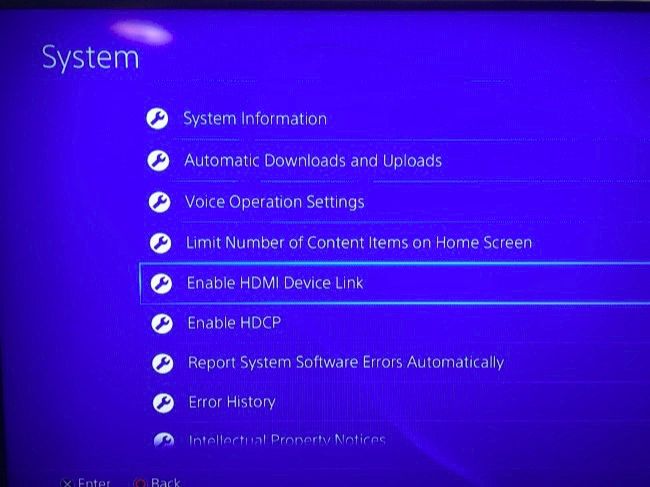If you’ve ever encountered a broken charger tip stuck in the charging port of your iPhone, you know how frustrating it can be. Not only does it prevent you from charging your device, but it can also cause further damage if not addressed properly. In this comprehensive guide, we will explore the different causes of broken charger tips, offer troubleshooting methods, and provide step-by-step instructions on how to remove a broken charger tip from your iPhone. By following these methods, you can safely and effectively resolve this issue and get your device back up and running.
Common Causes of Broken Charger Tips
Before diving into the troubleshooting methods, it’s essential to understand the common causes of broken charger tips. By identifying these causes, you can take preventive measures to avoid encountering this issue in the future.
1. Rough Usage
One of the most common reasons for a broken charger tip is rough usage. Lightning cables are sensitive and can be easily damaged if mishandled. Yanking, twisting, exposing them to moisture or extreme heat can weaken the internal components, leading to a broken charger tip. Proper handling, storage, and avoiding tangling of the cable can help prevent this issue.
2. Accidental Drops
Accidentally dropping your phone while the charger is plugged in can cause the end of the lightning cable to snap off. When trying to catch your phone by the charging cable, you exert force on it, increasing the likelihood of breakage. It’s important to avoid attempting to catch your phone by the charging cable to prevent this type of damage.
3. Weakened Charging Tip
Over time, the coupling that keeps the charging tip attached to the lightning cable can weaken. This can cause the charger tip to break when attempting to remove it from your iPhone. Regular wear and tear, coupled with improper removal of the cable, can lead to this issue. Being cautious when removing the charging cable can help prolong its lifespan and reduce the chances of breakage.
Troubleshooting Methods to Remove a Broken Charger Tip
Now that we understand the causes of broken charger tips, let’s explore various troubleshooting methods to remove them from your iPhone’s charging port. It’s important to follow these methods carefully to avoid damaging your device’s charging port.
1. Schedule a Genius Appointment
If you’re not comfortable attempting to remove the broken charger tip yourself, you can consider scheduling a Genius Bar appointment at an Apple store. The trained professionals at the Genius Bar can safely remove the broken charger tip from your iPhone. This is often the best solution if you’re unsure about handling the delicate components of your device.
2. Use a Magnet
If the magnetic part of your charger has broken off in your iPhone, you can try using a magnet to pull it out. Use a relatively strong magnet, preferably with an N rating of at least 48, to generate enough magnetic force. However, you may need to loosen the connection by using other methods before the magnet becomes effective.
3. Use Tweezers
Tweezers can be a handy tool for removing a broken phone charger from your iPhone’s charging port. Carefully insert the tweezers into the charging port and attempt to grasp the broken charging tip. Gently pull it out, making sure not to damage the charging port while doing so. It may take a few tries to get a good grip on the broken charger tip.
4. Use a SIM Ejector
The SIM ejector tool that comes with your iPhone can also be used to remove a broken charging cable. Insert the smallest sim ejector tool you have into the charging port and try to dislodge the broken charging tip. Be cautious not to apply excessive force that could damage the charging port internals.
5. Use Super Glue
Super glue can be used to create a temporary bond between the broken charging tip and a screwdriver. Apply a small amount of glue to the tip of a thin, narrow screwdriver. Insert the screwdriver into the charging port, ensuring it makes contact with the broken charger tip. Allow the glue to set for about 45 seconds, then gently pull the broken tip out. This method requires precision and should be used only if you’re confident in your abilities.
6. Use a Toothpick
A toothpick can help dislodge a broken charging tip from your iPhone’s charging port. Gently try to shift the tip and encourage it to become dislodged. This method can be used in combination with other troubleshooting methods to loosen the broken charging tip.
7. Use a Safety Pin
Similar to a toothpick, a safety pin can be used to dislodge a broken charging tip from your iPhone’s charging port. Carefully maneuver the safety pin to encourage the broken end to become dislodged. Exercise caution to avoid damaging the charging port internals.
8. Use Nail Clippers
If the broken charger tip is sticking out far enough from the charging port, you can try using a pair of nail clippers to grasp it and pull it out. This method minimizes the risk of damaging the charging pins. Use the smallest nail clippers available for better precision.
Conclusion
Dealing with a broken charger tip in your iPhone’s charging port can be a frustrating experience. However, by following the troubleshooting methods outlined in this guide, you can safely remove the broken charger tip and restore the functionality of your device. Remember to handle your charger with care, avoid rough usage, and be cautious when removing it from your iPhone. If you’re unsure about handling the issue yourself, consider scheduling a Genius Bar appointment for professional assistance. By taking preventive measures and using the appropriate troubleshooting methods, you can prolong the lifespan of your charger and minimize the chances of encountering this issue in the future.