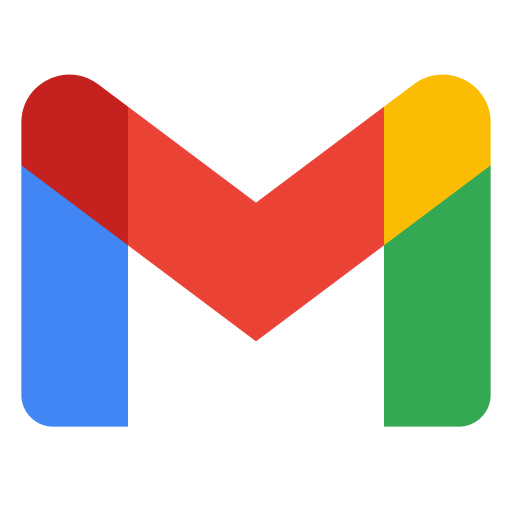The Life360 app has gained popularity as a location-sharing tool that allows users to stay connected with their loved ones. While the app offers convenience and peace of mind, some users have expressed concerns about the extent of data access it requires. In this article, we will delve into the question: Can Life360 see your apps? We will explore the permissions the app asks for, the information it can access, and whether there are any security risks associated with using Life360.
Upon installing Life360, users are prompted to grant various permissions to the app. These permissions enable the app to provide its location and safety features effectively. However, some users may feel uneasy about the level of access the app requires.
Life360 explicitly states in its terms and conditions that it monitors your phone. This means that the company can see where you are and what you are doing, but can it also access information about the specific apps you have installed on your device? Let’s find out.
App Visibility: Mostly Yes, Sometimes No
Life360 does have the ability to see which apps you have on your phone in most cases. The app’s crash detection and location functions rely on the knowledge of specific apps, especially those that utilize features like GPS. This information helps Life360 accurately track your location and provide accurate safety features.
Moreover, Life360 has implemented “Distracted Driving” protocols that can determine if you are using your phone while driving. In such instances, the app can detect if you are talking on the phone, texting, or if any other app is running in the foreground. It can even read the name of the app from its uninstall page.
However, it is important to note that Life360 does not disclose the specific apps you are using to other members of your circle. For example, if you are using a dating app, Life360 will not reveal this information to other users in your circle. Instead, it will simply indicate that you are driving and distracted.
Why Does Life360 Need to Know Your Apps?
You may be wondering why Life360 needs to know which apps you have installed on your device. The primary reason is to ensure the effectiveness of its “Distracted Driving” feature. By being aware of the apps you have, Life360 can accurately assess whether you are engaged in distracting activities while driving.
For instance, if you are driving and playing a game like Angry Birds, Life360 can conclude that you are distracted. On the other hand, if you are listening to music through a music app, Life360 understands that your attention is not diverted from driving.
While this level of app visibility may raise concerns for some users, it is important to consider the context and purpose behind Life360’s access to this information. The app’s focus on safety and promoting responsible driving aligns with the need to monitor app usage in specific scenarios.
Is There a Security Risk?
Whenever you install an app, there is always a certain level of risk involved, even if the company does not request any special permissions. However, when it comes to Life360, there are factors that mitigate potential security risks.
Firstly, Life360 has built its reputation on providing quality service and maintaining the trust of its users. It is highly unlikely that the company would jeopardize its standing by engaging in activities like harvesting and selling user information or identity theft.
Secondly, as a Life360 user, you are part of a vast user base. Even if an unscrupulous employee within the company were to attempt to steal information, the chances of your personal data being targeted and compromised would be relatively slim due to the sheer number of Life360 users.
While Life360 does request extensive permissions and can be perceived as intrusive, it is not inherently riskier than other apps that require access to various aspects of your device, such as social media apps that request access to contacts and photos or driving apps that need access to your GPS.
Conclusion
In conclusion, when you sign up for Life360, you grant the app a range of permissions that enable it to provide its location and safety services effectively. While this may raise concerns for some individuals, it is vital to recognize that Life360 has established itself as a reputable company that values user trust.
The app’s access to your app data is primarily intended to enhance safety and promote responsible driving. Life360 requires knowledge of your apps to accurately determine if you are engaged in distracting activities while driving, ensuring the well-being of both you and your loved ones.
Ultimately, the decision of whether or not to use Life360 rests with you and your comfort level regarding the app’s permissions. It is essential to weigh the benefits of the app’s features against any potential privacy concerns you may have. Remember, Life360 has built its multi-million-dollar business on quality service and the trust of its clients.
So, do you agree with the perceived risk? Is Life360 worth it for you? Let us know in the comments below.
| Pros | Cons |
|---|---|
| Convenient location-sharing with loved ones | Extensive permissions may be seen as intrusive |
| Safety features like crash detection | App access raises privacy concerns for some users |
| Promotes responsible driving | Potential security risks, although unlikely |
| Reputable company with a large user base |