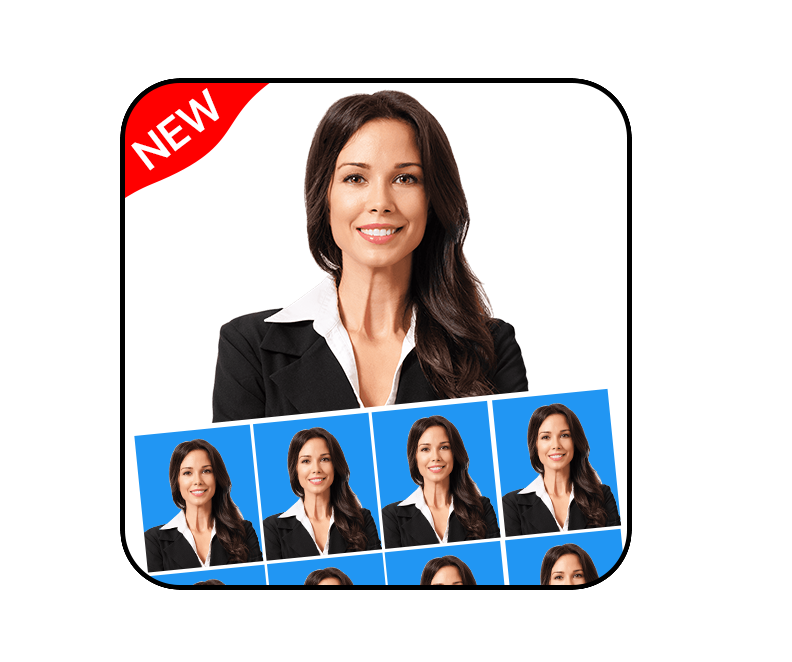In this article we will suggest a few of the best passport photo apps for Android to print photos. These passport photo apps might come in handy when you’re asked to present a passport sized photograph. In this day and age, most services have their app on the Google Play Store. We must note that there are a lot of Passport photo apps on the Play Store, so it maybe difficult finding one that works with a lot of different features. We have compiled a few of the apps that will definitely get the job done. Now let’s get on to it, these are the best passport photo apps for Android to print photos.
After some browsing done through the Google Play Store. These are the passport apps that we found were good to use.
1. Passport Size Photo Maker:

The name of this app is pretty straightforward and simply does what it says, this app helps you take passport size photographs, including simple passport and VISA formats from almost 147 nations worldwide. There are a lot features as well that the app comes with to help you edit the photos as well. It renders it irrelevant go to a studio to adjust the background, adjust white balance, brightness, contrast, and saturation. The app comes ready for all of this.
You will save a few bucks on printing costs by taking it a nearby printing store. One of the very good features on the passport photo app is that you can choose pictures from your gallery. Its auto-editing tools is very easy to choose and gets the Job done. The app comes monetized with ads so you can expect a few ads here and there.
2. Passport ID Photo Maker Studio:

One of the most popular downloaded passport photo apps for Android. It allows you to easily crop photos for passports, VISA apps, and license of almost every country in the world. Printing in a wide range of formats is also a supported functionality in this app, including 4×6, 5×7 or A4 paper.
You will save on spending as you will take photographs and print with this app. There is also a pro version which offers ink(printing) saver, photography tips and background removal. There is an estimate of over 5 million downloads of this passport photo app on the Google Play Store and from this alone we can safely assume why.
3. ID Photo Free:

ID Photo Free, is free app(passport photo) which lets you get ID photos for your passport or any other, such as official identification. It’s not so difficult to utilize, due to the guiding process feature of the app. It features many editing tools which also allows you adjust the gray scale and other aspects of a photograph.
With regards to speed, it doesn’t take much time to process a photograph, it takes just a minute to process. By our standards this is fast compared to other apps. There are many different templates provided which is definitely good for all nations or countries. Another best thing is that you can also use a picture that is saved on your phone’s gallery instead of snapping a new one. It is very much free to utilize and is monetized by ads.
4. Passport Photo ID Studio:

This app will give you the experience of having a passport studio on your smart device. It comes packed with extensive editing features to give you the best results. We suggest that you select a plain white background with enough lighting so that it will render best photographs.
It doesn’t stops here you can also take photographs for passports, VISAS, or any other government application and official identification. This passport photo app has so many photo formats, it features formats of over 100 countries. After snapping your photograph, you can print it directly from your smartphone or smart device utilizing Google’s Cloud Printing feature.
5. Passport Photo Booth:

Lastly, The Photo Booth. It is just like every other app on this list, however, there are some features on it that makes it one of the best passport photo apps for Android to print photos. It features comprehensive tools and editing features on board. Please also note that photos taken on the app can be delivered to you for only $5.96.
You can utilize this app for any passport photos like government IDs, job applications or even standard VISA applications. We suggest you taking your photographs in front of a whiteboard to render the best possible image results. One of the best thing about this app is that it’s free to use with no in-app purchases, however, monetized via ads.
Conclusion:
Theses passport photo apps that we presented above are a few of the best passport photo apps for Android to print photos. Any additional suggestions or comments? please don’t hesitate and let us know below by commenting below.