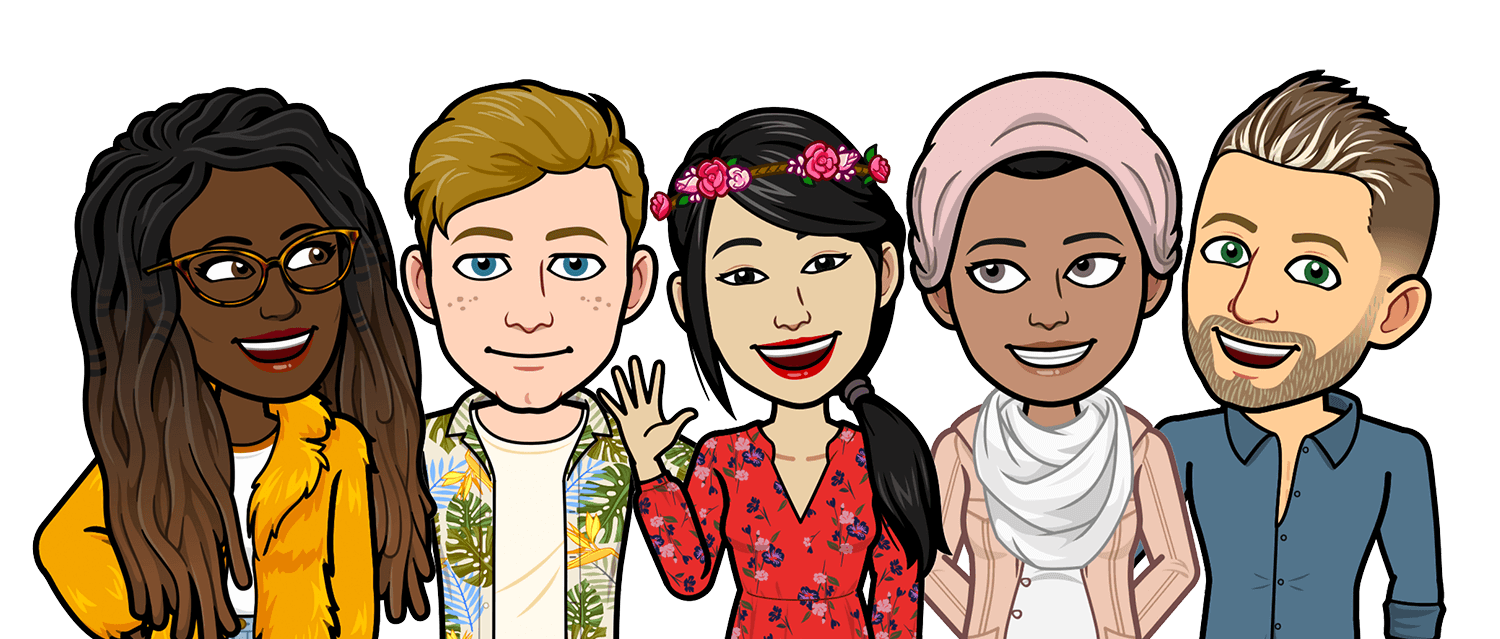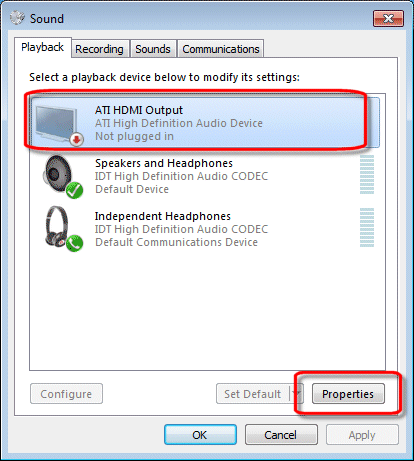In an era where convenience reigns supreme, the quest to watch TV channels on personal devices has led us to the realm of IPTV apps for Windows and Mac. These technological marvels convert your computer into a dynamic entertainment hub, delivering a diverse array of movies and TV series directly to your screen. Welcome to the world of IPTV—Internet Protocol television—a revolutionary gateway that leverages the power of the internet to reshape how we consume TV content. Regardless of your location or the device at hand, this guide unveils the prime choices for IPTV apps designed specifically for Windows and Mac platforms.
IPTV Apps Redefined
In a landscape where our PCs are often relegated to YouTube and Netflix, IPTV shatters the limitations of traditional downloads. It ushers in a new era of continuous streaming akin to the TV experience we all know. However, a proficient IPTV app does more than just stream content; it empowers you with the ability to access a diverse range of channels while ensuring high-quality live streams. With a plethora of options available in the market, selecting the ideal app can be a perplexing task. Join us on this journey as we demystify the world of IPTV apps for Windows and Mac, revealing the crème de la crème of choices.
The Benefits of IPTV Apps
IPTV apps don’t just facilitate content consumption; they introduce a multitude of benefits that transform your viewing experience into something extraordinary. Beyond access to local, national and global channels, these apps ensure a seamless entertainment experience, even when you’re on the move. The allure of high-definition and 4K resolution content elevates your viewing pleasure to new heights, while the customizable interfaces provided by these apps often surpass what traditional television offers. Furthermore, the convenience of multi-platform support means you can enjoy your favorite shows and movies on mobile devices, smart TVs and streaming platforms.
6 Best IPTV Apps for Windows and Mac
As we embark on this journey, we present to you the elite squad of IPTV apps tailor-made for Windows and Mac devices.
VLC Media Player
VLC Media Player, a household name, emerges as an unmatched tool for IPTV enthusiasts. Renowned for it’s versatility, VLC supports a wide spectrum of devices and functionalities, including robust IPTV channel support. Beyond it’s prowess in playing a multitude of audio and video formats, VLC proves it’s mettle as a media broadcaster. To traverse the IPTV universe via VLC, one must create an M3U playlist—a specialized catalog housing the channels of your choice. This playlist, either manually curated or sourced from the internet, opens the gateway to seamless IPTV channel streaming through VLC’s intuitive interface.
Megacubo
Megacubo, a standout IPTV player, caters to the cosmopolitan TV enthusiast within you. Compatible with both Windows and Mac, Megacubo brings an eclectic collection of international TV shows and films to your fingertips. This treasure trove comes at no cost and boasts a user-friendly interface, elevated further by unique features. Standout among these features is ad filtering, ensuring uninterrupted viewing pleasure. Megacubo’s versatility extends to enabling episode and movie recording for later enjoyment. The “mini-player” mode offers a new dimension, letting you multitask while immersing yourself in captivating content.
OttPlayer
OttPlayer redefines convenience with it’s versatile IPTV player, making navigation through extensive content libraries on Windows and Mac devices a breeze. Seamlessly organized playlists and a comprehensive program guide ensure you never miss a moment of your favorite shows. OttPlayer’s user-friendly design transforms the complex world of IPTV into a streamlined experience.
Kodi
Kodi’s transformative power elevates your PC into a media hub, exemplifying the epitome of the ideal IPTV app. This powerhouse grants you access to both local files and internet-based IPTV content, facilitated by a host of complementary plugins. The beauty of Kodi lies in it’s customizability, with an array of add-ons that craft an immersive experience. By blending local and online resources, Kodi is a true embodiment of a holistic IPTV solution.
MyIPTV Player
For aficionados of live TV channels and on-demand streaming, MyIPTV Player emerges as a beacon of excellence. Intelligent channel sorting, HTTP Live Streaming(HLS) and MPEG TS support ensure effortless streaming. A built-in Electronic Programme Guide(EPG) becomes your trusted companion, guiding you through a labyrinth of programs and schedules. Bid adieu to missed episodes as MyIPTV Player becomes your personal navigator.
IPTV Smarters
Available in both free and premium versions, IPTV Smarters amplifies your IPTV journey. The installation process involves inputting your IPTV provider’s credentials. The premium version enhances the experience, enabling live TV recording, commercial removal and advanced customization. IPTV Smarters is a testament to seamless streaming, ushering you into a realm of enhanced enjoyment.
Conclusion
As we draw the curtains on this guide, we leave you with the crux of it all: six top-tier IPTV apps meticulously curated for Windows and Mac platforms. Your device’s potential is limitless, waiting to be unlocked for an unparalleled streaming adventure. As streaming services continue their ascent to popularity, ensure you remain abreast of the latest developments by staying connected with our platform. Armed with the knowledge of the finest IPTV apps for Windows and Mac, you’re now poised to make an informed decision. It’s time to download the IPTV app that resonates with your entertainment desires and indulge in a revolutionized viewing experience.
Other Technical Reviews:- Reviews