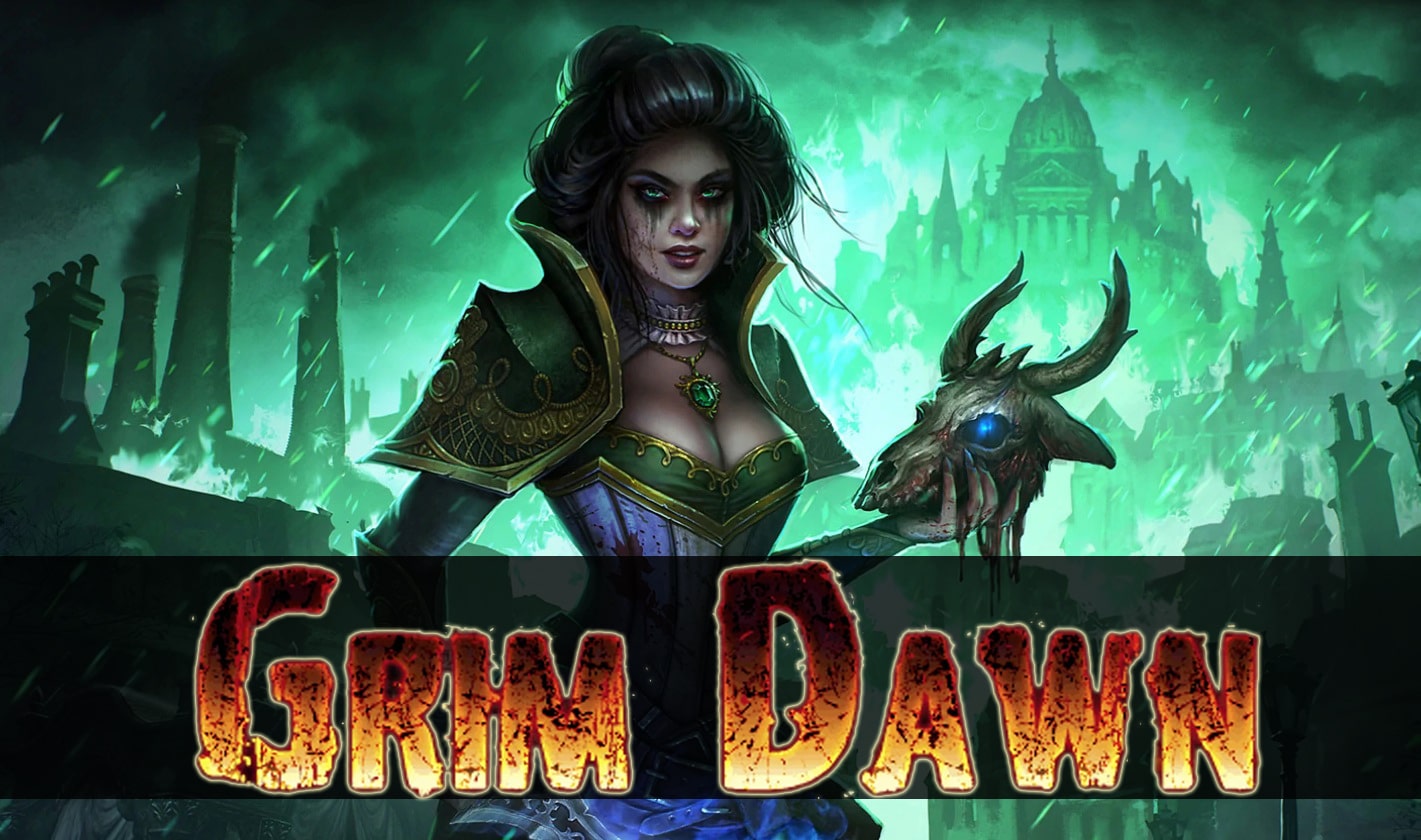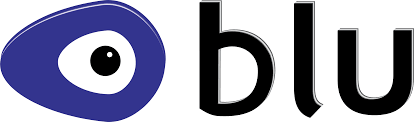As we kick off the new year, it’s the perfect time to enhance your Android smartphone experience with some amazing free apps. Whether you’re looking to increase productivity, boost creativity, or simply make your life easier, these apps have got you covered. In this article, we’ll explore the seven best free Android apps to try in January 2024. From AI-powered assistants to innovative organizing tools, there’s something for everyone on this list.
1. Microsoft Co-Pilot: GPT 4 and Dall-E 3 in One App
OpenAI’s AI revolution has taken the world by storm, and Microsoft has jumped on board by investing heavily in OpenAI’s product development. The result is the Microsoft Co-Pilot app for Android, which combines two of OpenAI’s best products, GPT-4 and Dall-E 3, into one powerful app. The best part is that both tools can be used for free within the Co-Pilot app, which is otherwise available only with a paid ChatGPT Plus subscription. Microsoft Co-Pilot also leverages Bing to provide more context to responses and offers image response capabilities. With its user-friendly interface and absence of advertisements, this app is a must-try for anyone looking to tap into the power of AI.
2. Image Toolbox: Customize and Optimize Your Images
Have you ever struggled with resizing or cropping an image to match specific requirements? Look no further than the Image Toolbox app for Android. This versatile app offers an array of features to help you customize and optimize your images. With Image Toolbox, you can easily resize, convert formats, crop, and adjust the size of your pictures while maintaining the aspect ratio. Additionally, the app allows you to apply filters, draw and annotate images, remove backgrounds, stitch images together, encrypt files using AES algorithms, compare images, pick colors from images, and even delete EXIF data. With its user-friendly interface and extensive range of functionalities, Image Toolbox is a must-have app for anyone working with images.
3. TrueAI – AI Wallpapers: New and Unique Wallpapers for Android
Artificial intelligence has made its way into the world of art, and TrueAI is an app that allows you to leverage AI to create unique and exciting wallpapers for your Android device. This app features AI-generated images in two categories: “For You” and “Series.” The “For You” category offers hundreds of wallpapers across various categories, while the “Series” category features premium wallpapers based on different themes. While the app is free to use, some wallpapers in the “Series” category can be purchased with the app’s premium version. TrueAI allows you to directly apply or download wallpapers to your device and even bookmark your favorites. Although it would be nice to have access to the prompts used to generate each wallpaper, TrueAI still stands out as a great app for those looking to personalize their device with unique AI-generated wallpapers.
4. Folder in Folder: A New Way to Organize Your Apps
If you love customizing your Android device, you’ll appreciate Folder in Folder, an app that takes app organization to a whole new level. With Folder in Folder, you can nest multiple folders inside a single one, allowing for a more organized home screen. The app opens as a folder, and within it, you can create new folders and add apps. You can even automatically generate folders based on categories. While the free version allows you to create up to three folders, the premium version offers unlimited folder creation. Say goodbye to cluttered home screens and hello to a more organized app experience with Folder in Folder.
5. Thinkly: AI-Summarized News
Staying up-to-date with the latest news can be overwhelming, but Thinkly is here to help. This app leverages AI to generate 100-word summaries of news articles from over 50 sources across the internet. When you first open the app, you can select the categories of news you’re interested in, and Thinkly will provide you with curated feeds featuring concise summaries of the stories. You can expand the summaries to read the full articles or browse news by categories and topics. With Thinkly, you can stay informed without getting overwhelmed by the sheer volume of news out there.
6. Timestripe: Make 2024 Your Most Productive Year
If you’re looking to make the most of your time in 2024, Timestripe is the app for you. This versatile planner helps you set goals for your day, week, month, and year, providing step-by-step guidance for achieving them. Whether you want to focus on fitness, finances, relationships, or other areas of your life, Timestripe has got you covered. The app allows you to organize tasks, ideas, and plans into boards using various templates. With features like dark mode, color labels, rich text notes, hashtags, and the ability to link goals across boards and calendars, Timestripe offers everything you need to stay organized and productive. Best of all, it’s ad-free and completely free to use.
7. Regain: Reduce Your Screen Time
In a world where screen time can easily get out of hand, Regain is here to help you take control. This app offers features like blocking unintentional distractions, setting time limits on apps, and providing insights into your digital habits. Whenever you try to open a distracting app, Regain prompts you to consider whether it’s essential to use the app. If you decide to proceed, you can even set a timer to limit your usage. Regain also displays the time you’ve spent on an app compared to the previous day, helping you become more mindful of your screen time. With its focus on reducing screen time and improving digital well-being, Regain is a valuable app for anyone looking to achieve a healthier balance.
Conclusion
And there you have it – the seven best free Android apps to supercharge your smartphone experience in January 2024. From AI-powered assistants to organizational tools and more, these apps are sure to enhance your productivity, creativity, and overall enjoyment of your Android device. Give them a try and make the most of your tech-savvy journey in the new year.