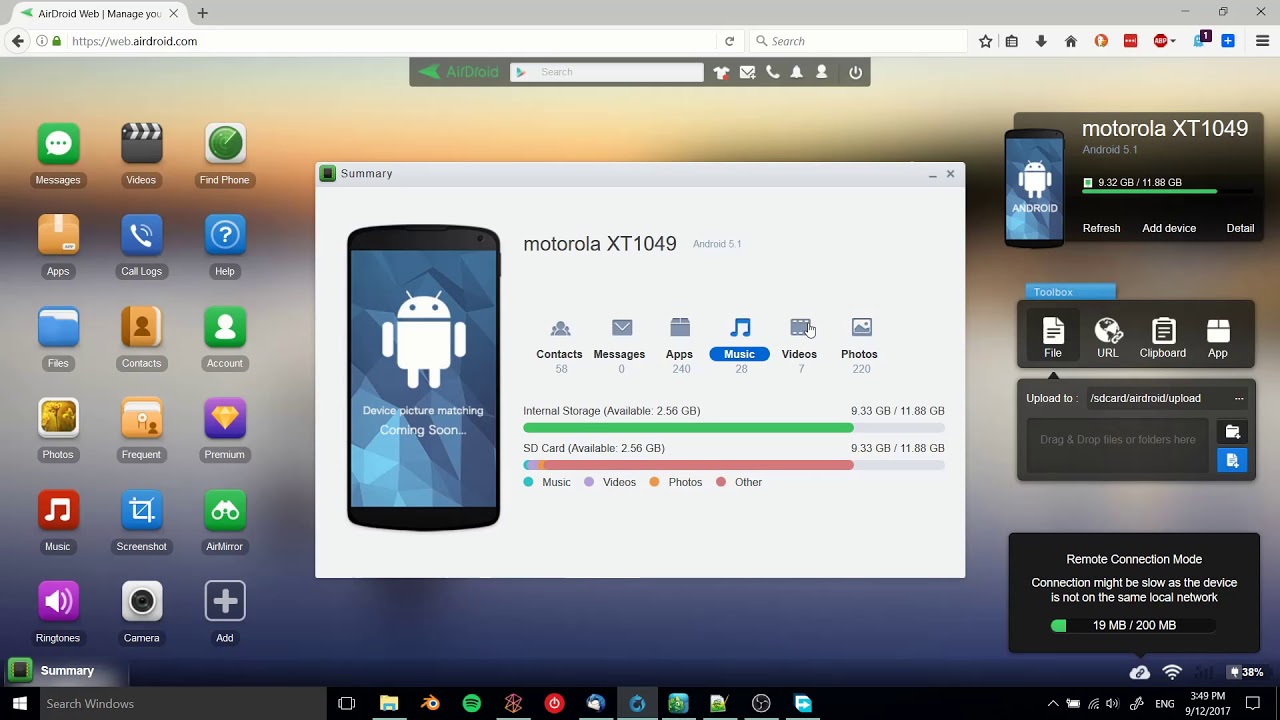The Google Pixel 8 series is known for its remarkable software features, and users expect nothing less from these devices. While the Pixel 8 offers software enhancements, the Pixel 8 Pro takes it a step further with its Pro upgrades. However, a common question among users is whether they can record calls on their Google Pixel 8 and 8 Pro devices. In this article, we will explore the options available for call recording on these smartphones and recommend the best call recording apps to use.
Can We Record Calls on Google Pixel 8 and 8 Pro?
The built-in call recording feature, which was present in previous Pixel devices, is no longer available on the Pixel 8 series. However, there are third-party applications that can be used to record calls on these devices. Let’s take a look at the options for each device individually.
Can We Record Calls on Google Pixel 8?
Unfortunately, the Pixel 8 does not have a native call recording feature. However, you can still record calls on your Google Pixel 8 by using third-party call recording apps. These apps offer a range of features and can provide high-quality call recordings. Let’s explore some of the best call recording apps for the Pixel 8.
1. eyeZy
eyeZy is a reliable call recording app that not only records calls but also offers comprehensive parental control features. It can record both incoming and outgoing calls and provide high-quality recordings. Additionally, eyeZy’s activity tracker allows you to monitor multiple applications, including social media platforms. The app also includes a GPS tracker, which can pinpoint the exact location of the target device. eyeZy is available for both Android and iOS devices, making it a versatile choice for call recording on the Pixel 8.
2. Keku
Keku is a VoIP application that allows users to make local and international calls at affordable rates. In addition to its VoIP services, Keku also offers a call recording feature. The Keku Call Recorder can record high-quality calls and store them within the app for up to one month. With a subscription plan, you can extend the storage duration to three months and even download and share the recordings. Keku is available for both Android and iOS devices, and while it offers free installation, certain features require a subscription.
3. Call Recorder: Cube ACR
Cube ACR is a dedicated call recording app known for its seamless integration with various third-party applications like WhatsApp and Skype. The app allows you to set call recording to either manual or automatic mode. You can even specify certain contacts for automatic call recording. Cube ACR is available for free, but a subscription plan is required to access the backup feature. With a subscription, you can store your recordings in the cloud, including services like Google Drive and Dropbox.
4. Google Voice
As a Google Pixel 8 user, you may already be familiar with Google Voice. While primarily a VoIP app, Google Voice also offers call recording capabilities. However, access to this feature requires a subscription to one of their plans. The Standard plan, priced at $20, provides on-demand call recording, while the Premier plan, priced at $30, includes automatic call recording. Google Voice offers a range of other features and integrates well with other Google Workspaces.
5. OpenPhone
OpenPhone is a VoIP app designed to meet business phone call requirements. It offers a call recording feature that seamlessly records incoming and outgoing calls. By upgrading to the Business plan, users gain access to additional features such as auto-generated call transcriptions and the ability to share recordings with team members. OpenPhone is available for Android, iOS, and desktop use, providing flexibility and convenience.
Can We Record Calls on Google Pixel 8 Pro?
Unlike the Pixel 8, the Pixel 8 Pro does not allow call recording through either built-in or third-party apps. Google has intentionally blocked all methods of call recording on the Pixel 8 Pro. Therefore, if you own a Pixel 8 Pro, you will not be able to record calls using any available call recording apps. This limitation is a deliberate feature of the Pixel 8 Pro, distinguishing it as a true Pro model from Google.
Conclusion
In conclusion, while call recording is not natively available on the Google Pixel 8 series, there are third-party apps that can fulfill this need. For Google Pixel 8 users, apps like eyeZy, Keku, Cube ACR, Google Voice, and OpenPhone provide reliable call recording solutions. However, if you own a Google Pixel 8 Pro, call recording is not possible, as Google has restricted this feature on the device. By using the recommended call recording apps, you can ensure high-quality recordings on your Google Pixel 8 device.