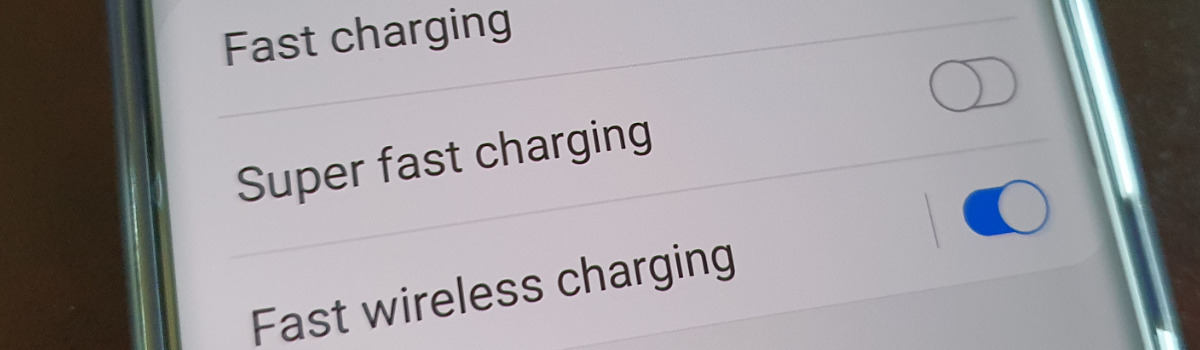Are you still using Windows Vista and struggling to find a compatible web browser? Although Microsoft has ended support for Windows Vista, there are still options available to ensure a fast and reliable web browsing experience. In this guide, we will explore the best browsers for Windows Vista that you can install and enjoy browsing the internet securely.
Why You Need a Compatible Browser for Windows Vista
Windows Vista, an older operating system, poses a challenge when it comes to finding a browser that is still supported. Chrome and Firefox, two popular browsers, no longer receive security updates for Windows Vista. This leaves users with limited options, but there are still browsers available that can provide a seamless browsing experience. Let’s dive into the best browsers for Windows Vista.
Opera: Integrated VPN for Enhanced Security
Opera is our top recommendation for Windows Vista users. This browser offers fast and secure web browsing, making it an ideal choice for older PCs with limited resources. One of its standout features is the integrated VPN, which provides an extra layer of security by encrypting your internet traffic. Here are some key features of Opera:
Built-in adblocker: Say goodbye to annoying ads and enjoy a clutter-free browsing experience.
Intelligent optimization: Opera optimizes resource usage to ensure faster web page loading.
User-friendly interface: The browser’s simple UI makes it easy to navigate and use.
Speed dial: Access your favorite websites with a single click.
To download Opera, visit their official website. While Opera is our top choice, let’s explore other browsers that are compatible with Windows Vista.
Slimjet: A Popular Choice Amongst Vista Users
Slimjet may not be as well-known as Opera, but it is a popular choice among Windows Vista users. It offers high internet speed, a user-friendly interface, and a range of user-centric features. If you’re looking for a browser that provides customization options and privacy and security features, Slimjet is worth considering. Here are some key features of Slimjet:
High efficiency: Slimjet is designed to provide efficient web browsing, even on older PCs.
Built-in adblocker: Say goodbye to intrusive ads and enjoy distraction-free browsing.
Dedicated YouTube video downloader: Download your favorite videos directly from YouTube.
Online video recorder: Capture online videos and save them for later viewing.
To download Slimjet, visit their official website. Now that we’ve covered Slimjet, let’s explore another browser that offers customization options for Windows Vista users.
K-Meleon Browser: Highly Customizable and Lightweight
If you’re looking for a highly customizable browser for Windows Vista,K-Meleon is an excellent choice. Based on Mozilla Firefox’s Gecko engine, K-Meleon offers a lightweight browsing experience with several customization options. Here are some notable features of K-Meleon:
Highly customizable: Customize the browser to suit your preferences with themes and other options.
Fast page loading: K-Meleon is designed to load web pages quickly, even on older PCs.
No adware: Say goodbye to annoying pop-ups and enjoy an ad-free browsing experience.
To download K-Meleon, visit their official website. Now, let’s move on to a browser that offers advanced security features for Windows Vista.
Maxthon: Best for Advanced Security
If you’re looking for a browser that offers advanced security features,Maxthon is the perfect choice for Windows Vista. Maxthon provides a range of features that you won’t find in browsers like Google Chrome and Mozilla Firefox. Here are some key features of Maxthon:
Plenty of customization options: Personalize your browsing experience with various themes and extensions.
Fast web page loading: Maxthon is designed to load web pages quickly, ensuring a seamless browsing experience.
Advanced security features: Benefit from enhanced security features to protect your online privacy.
In-built snapshot tool: Capture screenshots of web pages with Maxthon’s snapshot tool.
To download Maxthon, visit their official website. Lastly, let’s explore a browser that is fully compatible with Windows Vista and requires minimal system resources.
MyPal: A Lightweight Browser for Windows Vista
MyPal is a browser specifically maintained for Windows Vista and even Windows XP. It is designed to be lightweight and consumes fewer system resources, making it an excellent choice for older iterations of Windows. Here are some key features of MyPal:
Fast and smooth: Enjoy a fast and smooth browsing experience, even on older PCs.
Goanna rendering engine: MyPal employs the Goanna rendering engine for improved performance.
Supports Pale Moon and legacy Firefox extensions: Extend the functionality of MyPal with a wide range of extensions.
Enhanced customizability: Choose from a variety of themes to personalize your browsing experience.
To download MyPal, visit their official website. While these are the best browsers available for Windows Vista, it’s important to note that using an outdated operating system poses security risks. We recommend upgrading to a supported Windows iteration if possible.
Conclusion
Finding a compatible web browser for Windows Vista may be challenging, but it’s not impossible. Opera, Slimjet, K-Meleon, Maxthon, and MyPal are all viable options for a fast and reliable browsing experience. Whether you prioritize security, customization, or lightweight performance, there is a browser on this list that will meet your needs.
Remember, while these browsers may still work on Windows Vista, it’s important to consider upgrading to a supported operating system to ensure your online security. Take the necessary steps to protect yourself and enjoy a seamless browsing experience on the internet.