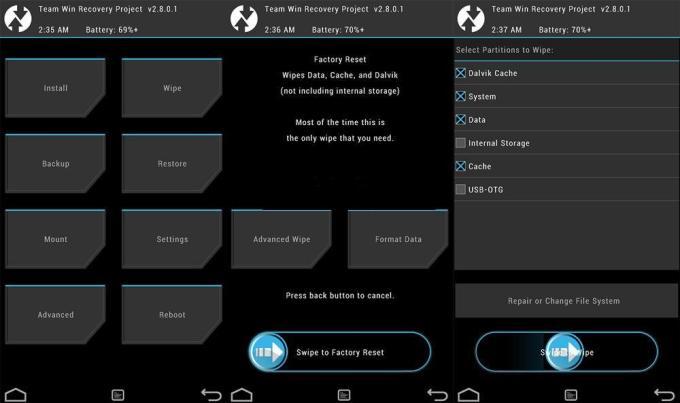With the rollout of iOS 16.1, Apple added support for sharing your Apple Car Keys with others. Now, that’s expanded to include the Pixel phones.
This is the first Apple is letting a non-iOS phone collaborate and have wider applicability. Though the number of cars supporting Apple Car Keys is very limited, it’s an interesting addition considering on how deeply Apple restricts it’s ecosystem.
Sharing Your Apple Car Keys
While we all accuse Apple of severely restricting it’s ecosystem, the company is silently supporting the interoperability of it’s Digital Car Keys feature. Well, this is needed if Apple wants it’s community to use it widely. The Apple Car Keys, where users can unlock, lock, and start the car right from their iPhone, is getting a new support.
With the launch of iOS 16.1, Apple started allowing users to share their Apple Car Keys with other people in the same sphere – iPhones. But now, this support has been expanded to include the Pixel phones – making them the first-ever non-iOS phones to support the Apple Car Keys officially.
This would help family members having different phones (iPhones and Pixel) to access the car without physical keys and with their iPhone or Pixel handsets. Though the number of cars supporting this functionality is very limited, Apple’s effort to collaborate with the Android community is appreciated.
Working with the IEFT and industry members, Apple said it’s Car Keys would soon work with all Android 12 or newer devices. While sharing your digital keys is slightly different based on your device, Apple listed the following procedure for all;
- Open the Wallet app on the iPhone and select a car key;
- Tap the Share button and choose a sharing option;
- Give a name to the shared key, set permissions, and determine whether to require an activation code for extra security;
- You can send it via Messages, Mail, WhatsApp, and more;
- Tap Continue, authenticate with Face ID, and follow the onscreen instructions;
- If you opted to require an activation code or your key requires a Vehicle Code, the code appears after you share the key. Your recipient needs this one-time code to add the key to their device.
Other Trending News:- News