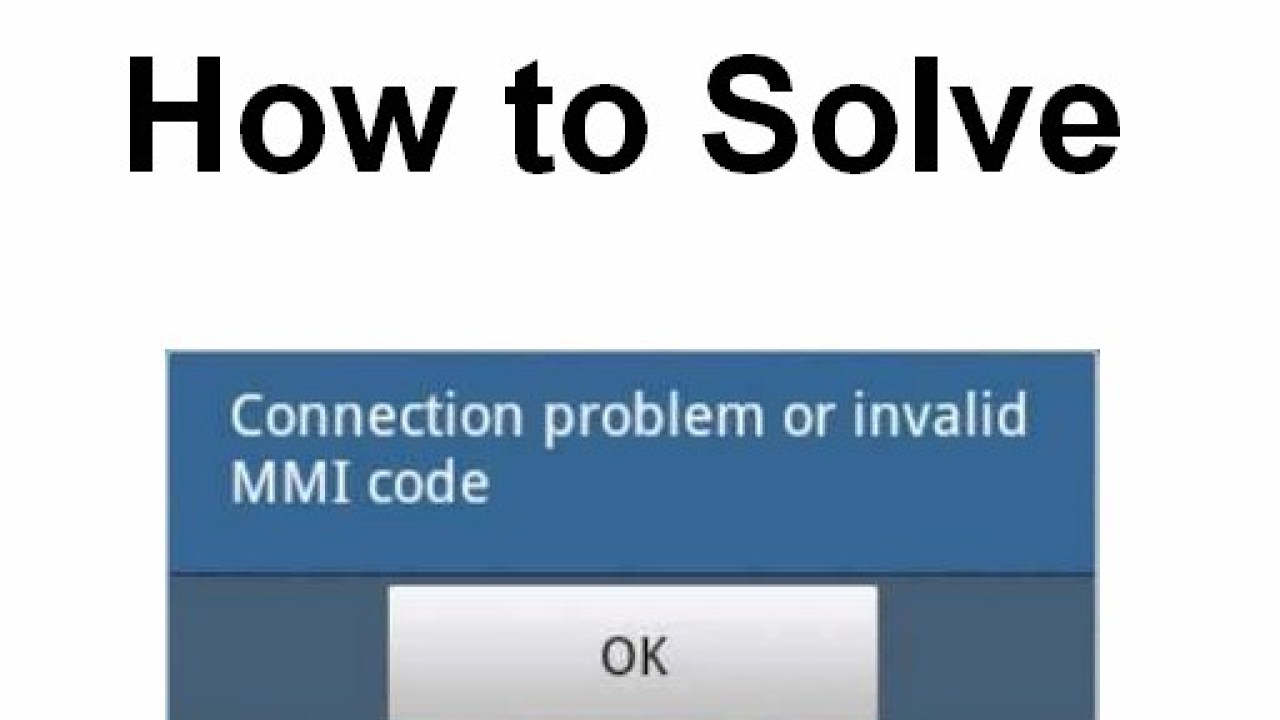When you start getting into installing community developer work including custom ROMs, custom kernels, and custom recoveries then you begin to see Android smartphones and tablets referred to as their codename. So with this quick tutorial, I wanted to show you how to figure out what the codename of your smartphone, tablet, or smartwatch is.
You would think it would be easy for smartphone OEMs to release a device with one name and stick with it. A lot of these companies do though. For instance, you don’t see Google selling the Pixel 2 or the Pixel 2 XL in other countries under different names.
Still, even the companies who keep things simple always give their smartphone a codename and this is something that community developers will commonly refer to the device as when they release their work to the public.
Why Even Use a Codename?
For most companies, a codename for an smartphone begins before the device has even begun to be created. It gives the employees of the company an internal development name to call the smartphone and it can be useful for a number of different reasons.
First of all, employees can call an unreleased device by its codename and those who are around them and not in-the-know won’t know what they are talking about. Imagine a group of Google employees eating in a public restaurant and being able to talk about an upcoming device without people eavesdropping in on the conversation.
At least, if they were then they wouldn’t know exactly what these employees were talking about because they called the device Taimen instead of the Pixel 2 XL. This happens a lot when engineers are working on the code for upcoming devices as well
The Same is Said About All Devices Too
This doesn’t have to be just about unreleased smartphones either. Using an internal codename also gives a company the ability to talk about a device that is to be released in an entirely new market as well. Since late last year, there has been a codename found in the Google application called Quartz.
We have yet to figure out what device this actually is (or what collection of devices this codename is referring to), it just might be the rumored Google Home Hub that has been making headlines over the last few weeks. See, its this type of anonymity that has allowed Google to work on a device (or create software for a new device category) without giving anything away.
So What is the Codename of my Smartphone?
- Download and install the AIDA64 application
- Open the application and tap on the System option

- Look through multiple entries in the AIDA64 app
- It could have a dedicated row specifically called Device Codename
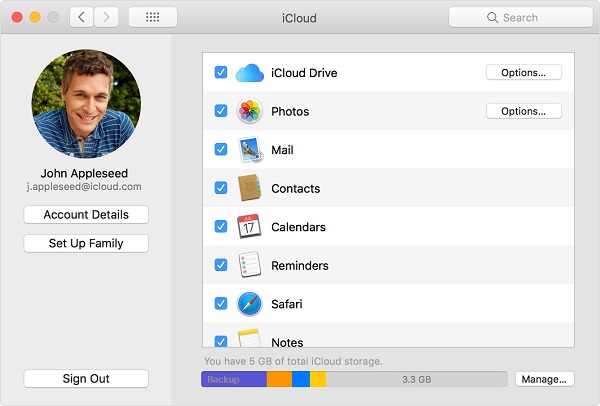
- Or, you may need to look for it in other spots within the System page

It May Require Some Help from Google
Smartphone OEMs don’t always make it easy to find out what the exact codename of your smartphone, tablet, or smartwatch is. Sometimes it’s listed in the device’s Wikipedia page. But that is left up to the voluntary writers so you likely need to use an app like AIDA64.
In the video above, I show you how to find the codename for three different smartphones including the Google Pixel 2 XL, the Samsung Galaxy Note 9, and the Xiaomi Redmi Note 6 Pro. Each one has their codename listed in a different spot within the AIDA64 application.
However, as you can see, the codename is always in there somewhere so be sure to keep a lookout for it. Again, you may need to do a quick Google search for some of the words you find in the System section of the AIDA64 application entirely.
Be Careful What You Try to Install on Your Smartphone
I wrote up this little guide because I wanted to show you how to find out what the codename is. This idea stemmed from the debacle that Xiaomi created with the Redmi 5 and the Redmi Note 5 series they released all around the world.
The company is selling a smartphone called the Redmi Note 5 in China. This device has the codename WHYRED. Later, the company ended up releasing the Redmi Note 5 Pro in India and, you guessed it, it’s the exact same phone with the exact same codename.
This isn’t going to be that big of a deal to the average customer (unless they think they are upgrading when they’re actually buying the same phone), but it can become an issue when we begin installing custom ROMs, custom recoveries and custom kernels onto our devices.
This is also why so many developers include the codename of the phone they’re releasing their work for in the title of the XDA thread. So next time you see a device referred to as its codename, or you are looking for that mod for your device, make sure you’re downloading the one that is made for your specific device.