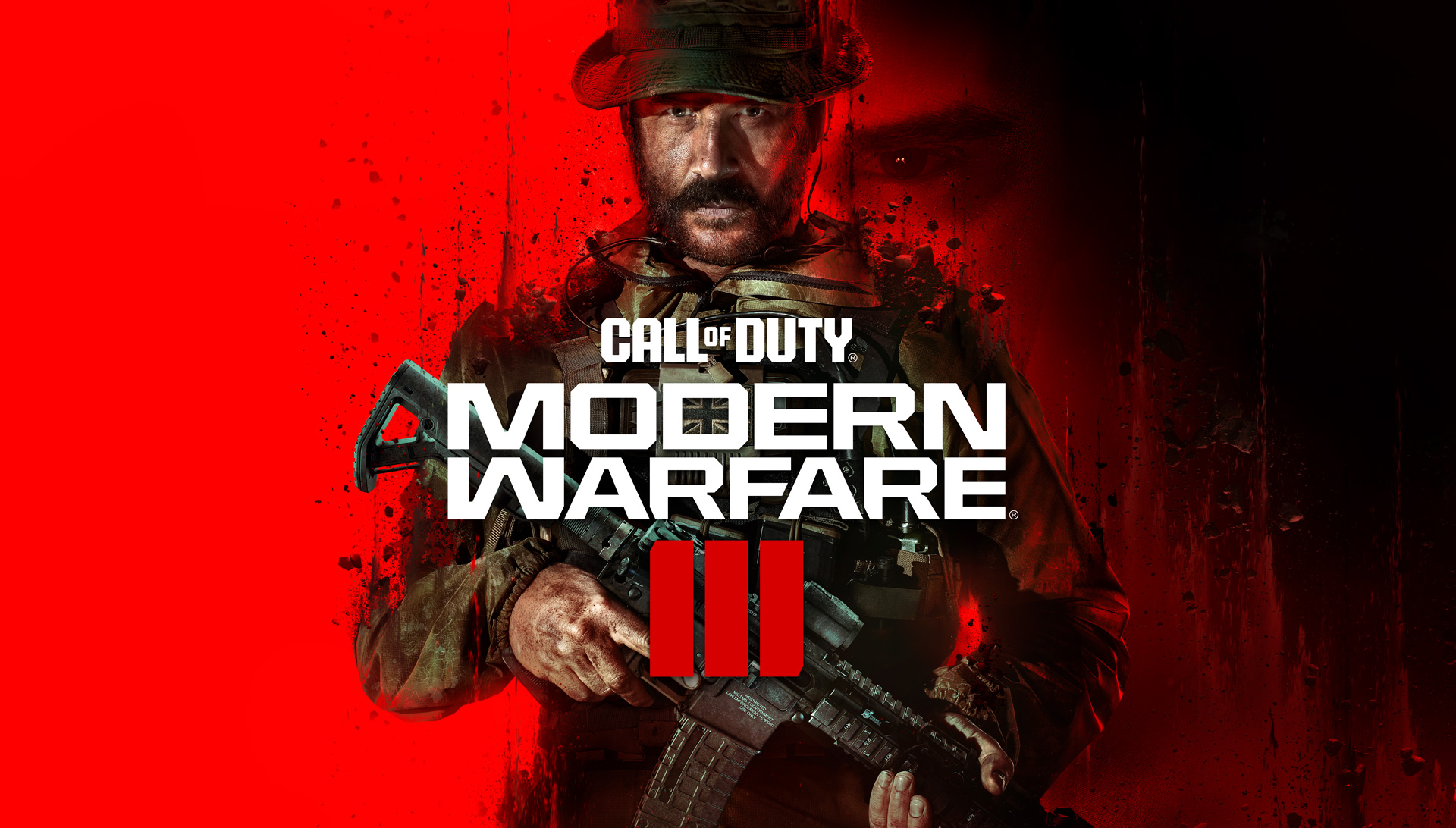The idea of having your smartphone or tablet infected is scary and many people are wondering if they need an antivirus application for Android.
If you search for antivirus in the Play Store, you will get pages upon pages of results ranging from free applications, paid applications, subscription applications and ones with in-app purchases. Many of you have likely had a virus or some piece of malware on your desktop or laptop before that caused all sorts of issues.
This can be frightening after it first happens because you can be locked out of your computer, have your data erased or worse, have your data stolen.
Smartphones are essentially like computers that fit in our pockets and more people are performing computer tasks there than on their desktop or laptop these days. So it makes sense that the antivirus ecosystem within Android is as popular as it is today. Some of the more popular solutions in the Play Store have been installed over 100 million times and these types of numbers feed into the fear that you may be missing out on something by not having one installed yourself.
So the question remains. . .
Do I Need an Android Antivirus Application?
The short answer is simply no. I understand that seeing headlines about millions of Android devices being infected, or susceptible to an attack is frightening, but the solution to this problem isn’t to install an antivirus application. Granted, there are some viruses that do get uploaded to the Play Store so it’s always a good idea to watch out for suspicious applications or games (always check reviews first). However, most malicious applications or games are installed from outside of the Play Store.
Generally, it is these websites that offer you paid apps or games for free by installing an APK file that are infected with a Android virus. Sure, that application or game may be cracked so you actually get to use it without paying for it, but is saving $1 – $5 on a piece of software worth risking having your banking data, passwords or identity stolen? The golden rule here is that unless the application comes from a reliable source (such as XDA or APK Mirror), then do not install it on your phone.
Anytime I recommend sideloading an application onto your device it is coming from a trusted source like this. I understand that it is hard to know who to trust and who not to trust. If that is ever the case then you can oftentimes do some research on Google to find out what type of reputation a website or person has.
Why is an Android Antivirus Application Useless?
So now that you know that there isn’t a need for an Android antivirus application, you’re probably wondering why. For an antivirus application on Android to truly work, it needs to have access to the data within the application files themselves. This isn’t possible on Android without an application having root access because 3rd-party applications are closed off from each other. Sure, you can share data from one application to the next but that is only because Google builds in a system to allow that.
This sharing system isn’t the same as one application actually accessing the contents of another. Meaning, if you download an antivirus application for Android from the Play Store, it has the same permissions as the other apps you have installed. So while your antivirus application can see which applications you have installed, there’s no way for it to actually scan the contents of that file. This is how antivirus programs work on Windows and it’s why they do not work on Android.
I get that this bit may be complicated for some to understand, but I am trying to explain it as best as I can. Google implements these restrictions into Android to protect your data. This way, you don’t install an application from the Play Store and have it steal your banking credentials. . .or have your saved passwords stolen. Now, I mentioned applications can’t do this because they don’t have the proper permissions, but the Android system itself can.

How Can I Stay Safe from Android Viruses?
As I mentioned, the best thing you can do is to not install an application from outside of the Play Store. However, there are still some new pieces of malware that can sneak in and they certain do from time to time. So even if an application can get in the Play Store, how do you stay protected? Again, you should definitely stay away from applications or games that look or seem suspicious and always read the reviews before you install something.
But Google also does work to protect our smartphones and tablets as well. The company has a feature called Google Play Protect that actively scans the device for malicious apps or games. If you receive a notification about this then be sure to act on it because if Google thinks it’s bad then it most likely is. Google Play Protect is allowed to work because it’s built into the Android OS itself and it bypasses the restrictions that are put on 3rd-party applications from the Play Store.
This is the main reason why you do not need an Android antivirus application installed because you already have one. Pay attention to Google Play Protect and you’ll be as safe as you can be. You should get notices about malware and Android viruses via a notification, but as shown in the image above, you can open the Play Store, tap the Hamburger Menu icon at the top left and tap the My Apps & Games option to see if Google has found any issues (and even initiate a manual scan yourself).