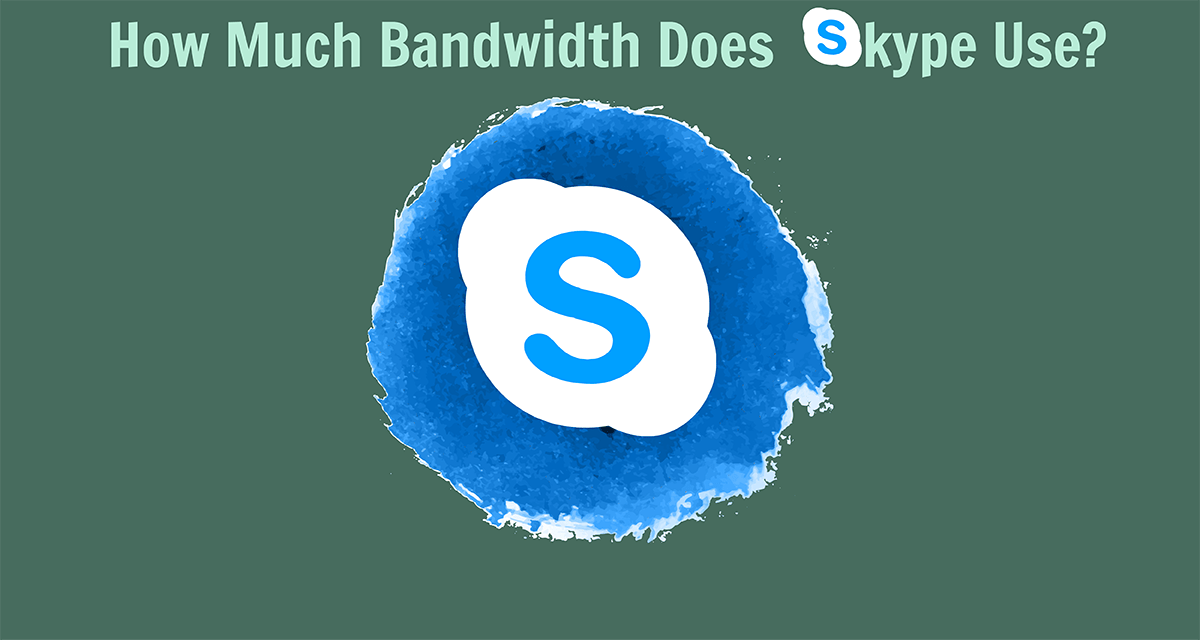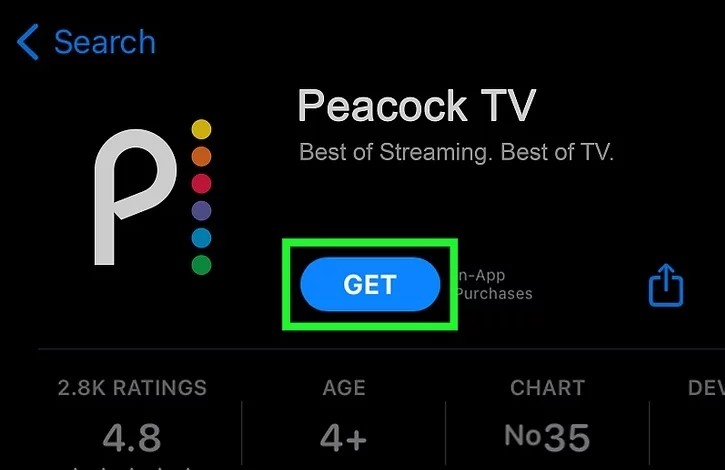Samsung Galaxy M52 5G is a powerful device that runs on Android OS, offering users a wide range of features and functionalities. However, if you want to enhance your smartphone experience and customize your device according to your preferences, installing a custom ROM is the way to go. In this article, we will explore the best custom ROM options available for the Samsung Galaxy M52 5G.
Samsung Galaxy M52 5G Device Overview:
Before diving into the custom ROM options, let’s have a quick overview of the Samsung Galaxy M52 5G device itself. The Galaxy M52 5G features a 6.7-inch Super AMOLED Plus display with a resolution of 1080 x 2400 pixels and an aspect ratio of 20:9. It boasts a high refresh rate panel with a 120Hz refresh rate, ensuring smooth scrolling and fluid animations.
Under the hood, the Galaxy M52 5G is powered by the Qualcomm Snapdragon 778G 5G chipset, built on a 6nm manufacturing process. It is an octa-core processor, with four Kryo 670 cores clocked at 2.4 GHz and four Kryo 670 cores clocked at 1.8GHz. The device also comes equipped with the Adreno 642L GPU, ensuring excellent graphics performance for gaming and multimedia.
In terms of camera capabilities, the Galaxy M52 5G sports a triple-camera setup at the rear. It features a 64MP primary sensor paired with an f/1.8 lens, a 12MP ultrawide sensor paired with an f/2.2 lens, and a 5MP macro sensor paired with an f/2.4 lens. For selfies, there is a 32MP front-facing camera with an f/2.2 lens.
The Galaxy M52 5G comes with Android 11 out of the box, layered with Samsung’s OneUI 3.1 skin. It offers a clean and intuitive user interface, along with a host of Samsung-exclusive features and optimizations. The device is available in two storage variants: 6GB RAM + 128GB internal storage and 8GB RAM + 128GB internal storage. It also supports storage expansion via a MicroSD slot.
Connectivity-wise, the Galaxy M52 5G offers Wi-Fi 802.11 a/b/g/n/ac/6, Bluetooth 5.0, GPS, NFC, and USB Type-C 2.0. The device is equipped with a side-mounted fingerprint scanner for secure and convenient unlocking. It also features sensors like accelerometer, gyro, proximity, and compass. Powering the device is a 5000 mAh battery with support for 25W fast charging.
What Is Android Stock ROM?
When you purchase a brand new Android device, it comes preloaded with the manufacturer’s “Stock ROM” or “Stock Firmware.” The stock ROM is the default operating system that provides the basic functionalities and features of the device. It is designed and optimized by the phone’s manufacturer to provide a stable and consistent user experience.
However, stock ROMs often come with limitations in terms of customization options and additional features. If you want to unlock the full potential of your Samsung Galaxy M52 5G device and have more control over its software, you can opt for a custom ROM.
What is Custom ROM?
Custom ROMs are aftermarket firmware developed by third-party developers, independent of the device manufacturer. These ROMs are built on the Android open-source project, allowing developers to modify and customize the operating system according to their preferences. Custom ROMs offer a wide range of additional features, optimizations, and customization options not available in stock ROMs.
By installing a custom ROM on your Samsung Galaxy M52 5G, you can experience a different user interface, enhanced performance, improved battery life, additional customization options, and access to the latest Android versions even if they are not officially available for your device.
Now that we have a clear understanding of stock ROMs and custom ROMs, let’s explore the best custom ROM options available for the Samsung Galaxy M52 5G:
Android 14:
Android 14 is Google’s fourteenth major iteration of its renowned operating system. It was unveiled to the public on October 4, bringing a plethora of enhancements and innovative features. The Pixel 8 and Pixel 8 Pro were the pioneering devices to grace this fresh release, showcasing Google’s commitment to technological advancement.
Some of the standout additions in Android 14 include a revamped lock screen, a more intuitive system share sheet, and a redesigned battery-saving mode. Users can also enjoy drag-and-drop capabilities during app switches, groundbreaking Ultra HDR support for media, and visually striking Material You-themed settings toggles. With AI-generated wallpapers and a new monochromatic theme, Android 14 not only refines functionality but also offers a refreshed aesthetic experience.
Android 13:
Android 13, the successor to Android 12, brings several additional features and improvements to its predecessor. Building upon the major UI and design element changes introduced in Android 12, known as ‘Material You,’ Android 13 further enhances the user experience with its materialistic theming design.
Android 13 introduces improved scrolling screenshots, optimized one-handed UI mode, better privacy and security features, enhanced app notifications, per-app basis language preferences, app permissions to send notifications, BT LE Audio support, auto theme icons, updated now playing widget, and more. Users will also find intuitive QR scanner support, enhanced silent mode, tap-to-transfer media controls, multiple profiles for NFC payments, and other exciting features.
Lineage OS:
Lineage OS is the legacy of the famous custom firmware CyanogenMod or CM. It emerged after Cyanogen.Inc withdrew the popular Android mod, leaving many users disappointed. Lineage OS aims to carry forward the legacy of CyanogenMod, offering an exceptional Android mod experience.
Lineage OS is known for its extensive customization options and features. It allows users to modify the status bar, theme, resize the navigation bar, change its color, and customize various aspects of the user interface. Lineage OS for the Galaxy M52 5G provides a pure Android experience while eliminating carrier-installed and OEM apps.
Download Lineage OS ROM Here – Lineage OS 20
AlphaDroid:
AlphaDroid is a custom ROM based on crDroid, offering a new look and some extra features and optimizations. With AlphaDroid, users can experience a unique interface and enjoy additional functionalities not found in stock ROMs. It provides a fresh and personalized user experience for the Samsung Galaxy M52 5G.
PixelExtended ROM:
PixelExtended ROM, also known as PEX, combines Pixel Goodies with essential features missing in Pixel Experience ROM. It aims to deliver a stable and feature-rich ROM while preserving the core Pixel experience. With PixelExtended ROM, users can enjoy a pure Android experience with minimal bloatware.
Download PixelExtended ROM Here
CrDroid OS:
CrDroid OS is a new custom ROM based on AOSP/Lineage OS. It is built from scratch, incorporating customization options from various ROMs, including AOSPA, Lineage, SlimROM, and crDroid OS itself. CrDroid OS offers a plethora of customization options and features, providing a pure Android experience with added flexibility.
MIUI:
MIUI 14 is the latest iteration of Xiaomi’s MIUI ROM. It is developed based on the Android operating system and offers a range of features and customizations. MIUI 14 provides theme support, customization of the status bar, a Mi Launcher without an app drawer, and many other features.
MIUI ROMs are widely used as custom ROMs in many devices, including the Samsung Galaxy M52 5G. With MIUI, users can experience a unique user interface and enjoy a range of customization options.
Note: MIUI ROM for the Samsung Galaxy M52 5G is coming soon. Stay tuned for updates.
Evolution X:
Evolution X is a flashable custom ROM that aims to bring a true Pixel feel to your Android device. It offers a clean and minimalistic user interface, providing a seamless user experience. Evolution X is regularly updated with monthly security patches, ensuring the latest security features for your Samsung Galaxy M52 5G.
Pixel Experience ROM:
Pixel Experience ROM brings the real Google Pixel experience to your Samsung Galaxy M52 5G. It includes all the features and applications that come out of the box with Google Pixel smartphones. With Pixel Experience ROM, users can enjoy a pure and unadulterated Pixel experience on their Samsung Galaxy M52 5G.
Download Pixel Experience ROM Here
That concludes our list of the best custom ROM options for the Samsung Galaxy M52 5G. Installing a custom ROM can unlock the full potential of your device, offering additional features, customization options, and performance improvements. However, it’s important to note that installing a custom ROM involves certain risks, and it may void your device’s warranty. Make sure to follow the installation instructions carefully and backup your data before proceeding.
Conclusion
We hope this article has been helpful in providing you with the information you need to choose the best custom ROM for your Samsung Galaxy M52 5G. If you have any questions or feedback, feel free to leave a comment below. Happy customizing!