The Holiday season is almost here, and people have already begun planning events for their near and dear ones. The preparation throws a lot of challenges, which can be overwhelming. There are a ton of ways you can save money in the preparations.
One of the easiest ways of saving a few bucks is to prepare the invitations on your own. This would touch your friends and relatives, and the personal touch would move them to your invitation. There is no lack of digital invitation maker applications on the internet, which makes your job easier.
You can easily create an invitation for your guests that would be impossible to ignore. In this article, we would be discussing how to create the perfect invitation for your loved ones. But before we proceed, you need to understand the types of invitation that are popular today.
There are four popular formats of invitations, which are listed below.
- Phone Call,
- Invitation Card,
- Social Media Event Invites, and
- Video Invitations.
Types of Invitations
Phone Call
Phone calls are one of the most popular invitation forms. It is preferred when the guest list is short. It provides a personal touch to the invitations, as the host calls up the guest in person to invite them to their event.
Invitation Card
It is a time-tested invitation format that people have been using for a long time. There are various forms of invitation cards that are used, depending on the type of event.
Social Media Invites
This is another instance where we can see the multidimensional use of social media platforms. Facebook allows its users to create “Events” from their accounts and send personalized invites to their friends. This trend has caught on with the younger audience and is being used together with an invitation card or a phone call.
Video Invitations
Any rich media format would certainly be more attractive than text-heavy content, and Video invitations are a prime example of that. They are an extremely interactive and fun way of sending out invites to your close ones. Invitation videos are not as expensive as they sound. They can easily be created with the help of easy-to-use video creator software.
In this article, we would be taking a look at the process of creating an innovative and impressive invitation on a Mac PC. For that, we have to understand the basic components that an invitation must include.
Components of an Invitation
Depending on the event, every invitation has varied formats and styles. However, four common points should be taken care of. These points are popularly called the C.R.A.P principle, which mean:
- Contrast
- Repetition
- Alignment, and
- Proximity
An Invitation should include the event’s basic details, which include the occasion, time and place, the name of the host, and the dress code for the event (which is optional). All of the details mentioned above have to be packed in a catchy color scheme and images or other rich media. The theme of the event should match the theme of the invitation. Be wise in choosing the graphics, as they make your invitation more impactful.
The structure of the invitation is very important. Logical order should always be followed, which is done by placing every detail in the invitation at the appropriate places. For example, it would be a blunder if your invitation informs the user about the venue before explaining it. So, you need to follow a logical sequence in your invitation.
Making an Invitation on a Mac PC
Mac PCs offer you multiple ways to make impressive ways to make your invitations. One of the most used methods by both professionals and amateurs is the iWork Pages. It offers you multiple templates that can be edited to cater to your requirements.
We would be discussing the steps that you can take while creating your invitation using the iWork Pages. The steps given below would help you create the ideal printable document or PDF file.
Step-1
Run the program “Pages” and wait for it to open. This will offer you a list of page layout selections, from where you have to choose the “Invitations” option.
Step-2
Choose the layout and theme of your invitation, and replace the wording on your next theme.
Step-3
You get a lot of fonts, colors, and other formatting options, so feel free to use them to make the invitation more attractive.
Step-4
Invitations usually consist of two pages, the first one being the Invitation cover, and the second one is the actual invitation. Edit the template texts of both of the pages and add the desired formatting.
Step-5
Do not forget to cross-check the information contained in the invitation before printing it.
You can also create an engaging and intriguing invitation video with the help of third-party applications that offer hundreds of templates and themes for you to choose from. Specific designs can be easily created using the special tools that this platform offers. InVideo is a great online video editor that can help you create the perfect product.
Conclusion
There are endless ways of making an invitation on a Mac. Each user may find one method more comfortable than the rest, and Google suggests many more options. However, one of the easiest ways to create that perfect invitation is by using third-party applications. Whatever method you choose, put in a bit of work, and you would end up with great results.
Experiencing difficulties with your Device, check out our “How To” page on how to resolve some of these issues.







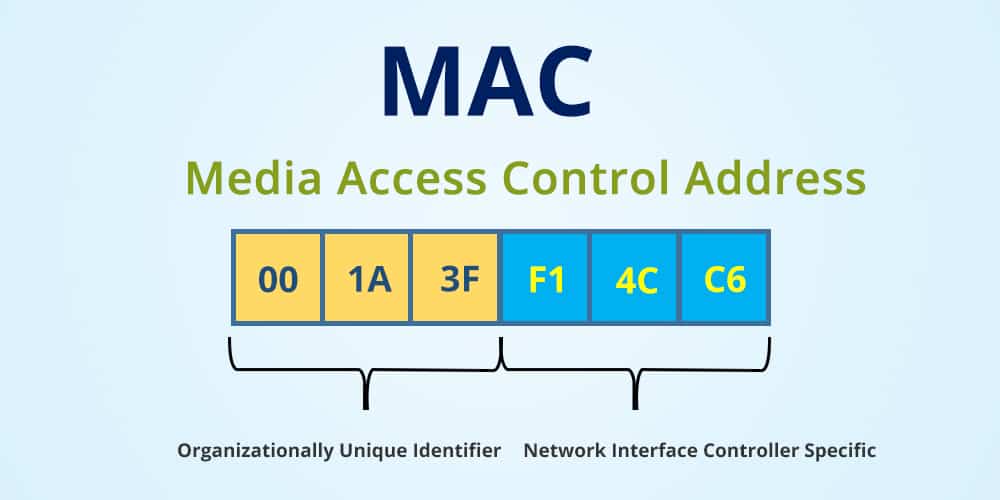
1 comment