Are you tired of your laptop’s noisy fans and overheating issues? Do you want to have more control over your computer’s cooling performance? Look no further! In this comprehensive guide, we will explore the best fan control software for Windows. These powerful tools will allow you to take charge of your laptop’s fan speed, ensuring optimal cooling and quieter operation.
Laptops, especially those used for resource-intensive tasks like gaming and video editing, often face heat-related performance issues. The cooling system, including the fans, plays a crucial role in dissipating excess heat and maintaining optimal temperatures. However, stock fan settings may not always provide the desired cooling performance, leading to increased noise and potential thermal throttling. This is where fan control software comes into play.
Why Fan Speed Control is Important
Before diving into the best fan control software options, let’s understand why fan speed control is important. When your laptop is performing intensive tasks, such as gaming or rendering, it generates a significant amount of heat. The fans kick in to dissipate this heat and prevent overheating. However, the default fan settings may not always strike the right balance between cooling and noise. By using fan control software, you can manually adjust the fan speed to achieve a better cooling-to-noise ratio, ensuring optimal performance and a quieter experience.
SpeedFan: Your All-in-One Fan Control Solution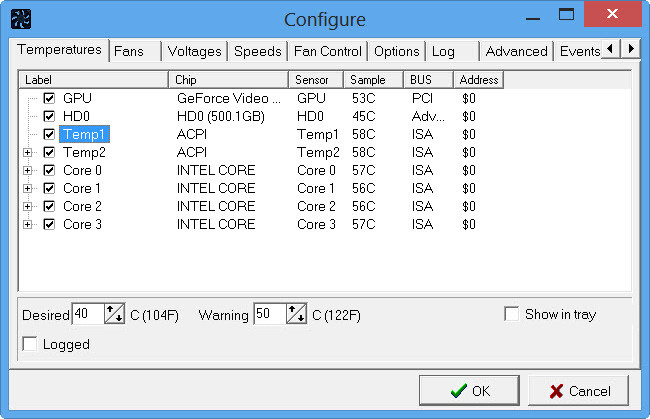
One of the most popular fan control software options is SpeedFan. This versatile program not only allows you to adjust fan speeds but also provides valuable information about voltages, temperatures, and more. Upon installation, SpeedFan quickly scans your system to gather relevant data. The user-friendly interface presents different tabs for various tasks, including fan speed adjustment. By accessing the Clock tab, you can easily change the fan speed to your desired level. SpeedFan supports various versions of Windows and can be downloaded from the official website.
HWiNFO: Monitor and Control Your Fans with Ease
HWiNFO is a powerful fan speed controller that offers much more than just fan control. With HWiNFO, you can monitor crucial system parameters such as CPU and GPU temperatures, motherboard temperature, CPU package power, and more. This comprehensive software provides detailed information about your system’s performance and allows you to tweak fan speeds for optimal cooling. HWiNFO is compatible with Windows Vista, XP, 7/8, and 10, making it a versatile choice for users seeking precise fan control.
MSI Afterburner: Fine-Tune Your Fan Speed for Maximum Performance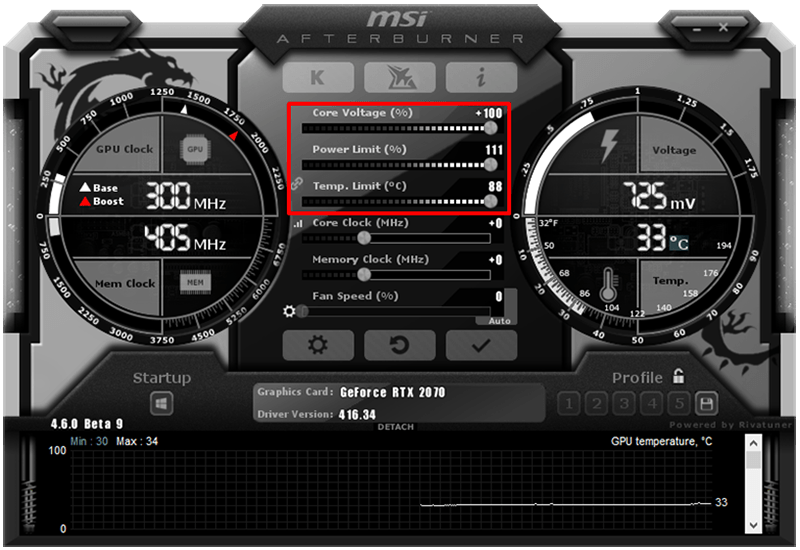
For users with a focus on gaming and GPU performance, MSI Afterburner is an excellent fan control software option. While primarily known for GPU overclocking, MSI Afterburner also offers robust fan speed control features. With this software, you can monitor GPU and CPU temperatures, adjust fan speeds, and even create custom fan curves for personalized cooling profiles. MSI Afterburner is compatible with both AMD and Nvidia graphics cards, making it a versatile choice for gamers and enthusiasts.
Argus Monitor: A Simple and Effective Fan Control Option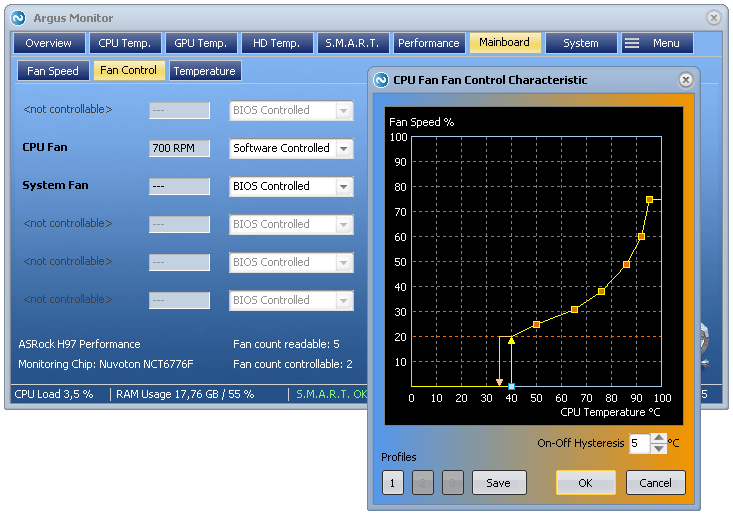
Argus Monitor provides a user-friendly interface for controlling your laptop’s fan speed. This software is compatible with various Windows versions and offers a range of features, including HDD and SSD benchmarks, CPU and GPU temperature monitoring, and fan RPM control. Argus Monitor ensures that you have complete control over your fan speeds, allowing you to strike the perfect balance between cooling and noise. You can download Argus Monitor from their official website and enjoy its simple yet effective fan control capabilities.
Fan Control: Budget-Friendly Control for Case Fans
If you’re looking for a budget-friendly fan control software solution, Fan Control is worth considering. This software offers a user-friendly interface with organized icons for easy navigation. It allows you to control the speed of your case fans, ensuring optimal cooling for your system. While Fan Control may not provide advanced features like RGB control, it is a reliable and cost-effective option for managing your case fans. You can download Fan Control from GitHub and take control of your system’s cooling performance.
Zotac Firestorm: Easy Fan Speed Control for Zotac Users
Zotac Firestorm is a fan control software designed specifically for Zotac graphics cards. This software provides an intuitive interface for adjusting fan speeds and even controlling RGB lighting, as long as your components are connected to Zotac. With options for manual, advanced, and auto fan control, Zotac Firestorm allows you to optimize cooling performance based on your preferences. If you’re a Zotac user looking for a simple and effective fan control solution, Zotac Firestorm is worth checking out.
Asus AI Suite: Perfect Fan Control Software for Asus Motherboards
For users with Asus motherboards, Asus AI Suite offers a comprehensive fan control solution. This software utilizes Fan Expert 4 to manage fan speeds and provides detailed monitoring of CPU and GPU temperatures. While Asus AI Suite offers overclocking options, it is recommended to use dedicated overclocking software for optimal results. Whether you want automated optimization or prefer manual tuning of fan speeds, Asus AI Suite has you covered. Asus AI Suite is typically pre-installed on Asus computers, but you can also download it from the official Asus website.
MSI Dragon Center: The Ultimate Fan Control Solution for MSI Users
MSI Dragon Center is an all-in-one software solution that includes fan control capabilities. Similar to MSI Afterburner, this software allows you to monitor and manage CPU and GPU temperatures, adjust fan speeds, and create custom profiles for different scenarios. MSI Dragon Center offers additional features such as frequency and voltage monitoring, making it a comprehensive tool for MSI users. Whether you’re a gamer or an enthusiast, MSI Dragon Center provides the ultimate fan control solution. You can download MSI Dragon Center from the official MSI website and unleash the full potential of your MSI system.
Easy Tune 5: Gigabyte’s Comprehensive System Management Tool
Gigabyte users can take advantage of Easy Tune 5, a software designed to manage various system settings, including fan speed control. With a user-friendly interface, Easy Tune 5 allows you to check and manage fan speeds, voltage, and more. This software also features a cooling mechanism to prevent overheating, ensuring optimal performance and longevity of your system. If you have a Gigabyte motherboard, Easy Tune 5 is a reliable tool for managing your fan speeds. You can download Easy Tune 5 from the official Gigabyte website and experience enhanced system control.
Corsair Link: Manage Your CPU and Fan Speeds with Ease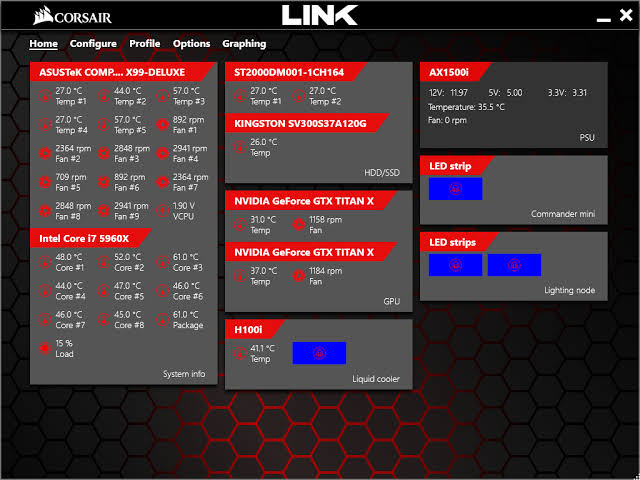
Corsair Link is a feature-rich fan control software that offers excellent support and an intuitive interface. With Corsair Link, you can monitor CPU and GPU temperatures, adjust fan speeds, and receive notifications for overheating. This software also provides advanced features like CPU load monitoring, DRAM frequency tracking, and real-time system performance display. If you own Corsair components and want a comprehensive tool to manage your CPU and fan speeds, Corsair Link is a top choice. You can download Corsair Link from the official Corsair website and unleash the full potential of your Corsair system.
FanCtrl: Automatic Fan Speed Control Made Easy
FanCtrl is a free software that simplifies automatic fan speed control on your PC. With its user-friendly interface, FanCtrl allows you to set custom fan curves based on temperature thresholds. It is compatible with various versions of Windows and provides a hassle-free solution for managing your fan speeds. FanCtrl ensures that your system stays cool without compromising on noise levels. Download FanCtrl from GitHub and enjoy the convenience of automatic fan speed control.
Conclusion
In this guide, we have explored the best fan control software options for Windows. These powerful tools provide you with the ability to take charge of your laptop’s cooling performance. Whether you want to reduce noise levels, optimize cooling for gaming sessions, or simply have more control over your system’s fan speeds, these software solutions have you covered. From SpeedFan’s all-in-one utility to MSI Dragon Center’s comprehensive system management, each software offers unique features to enhance your fan control experience. Download the software that suits your needs and unlock the full potential of your laptop’s cooling performance.
Remember, proper fan control is crucial for maintaining optimal temperatures and prolonging the lifespan of your components. By using these software solutions, you can strike the perfect balance between cooling and noise, ensuring a smooth and enjoyable computing experience. Take control of your laptop’s fan speeds today and enjoy a quieter and cooler computing experience!
Additional Information:
- It is recommended to test and monitor your system after making any changes to fan speeds to ensure stability and optimal performance.
- Always ensure that your laptop’s cooling system is clean and free from dust or debris for optimal cooling efficiency.
- Overclocking your system may require additional cooling measures to prevent overheating, so proceed with caution and monitor temperatures closely.
- Regularly update your fan control software to ensure compatibility with the latest hardware and operating system updates.
- Seek professional assistance or refer to official documentation if you encounter any issues while using fan control software.
Other Technical Reviews:- Reviews







